[原]Java实训笔记(十)之JDBC篇
一、JDBC概述
JDBC:是java操作数据库的技术,在此技术中提供了一组API来实现对不同数据源的数据库操作。
JDBC API中包括java.sql包和javax.sql包,其中java.sql称为核心包,javax.sql称为扩展包。
我们这里主要讲解java.sql包。
java.sql 包中包含用于以下方面的 API:

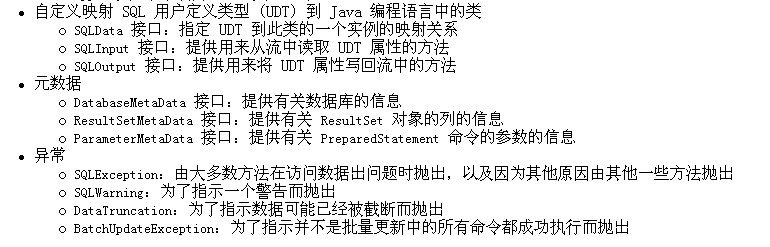
二、JDBC详解
1、java操作数据库的步骤:
1、 驱动注册:
Class.forName(驱动)或者Class.forName(驱动).newInstance()。
首先明确连接数据源是什么,根据不同的数据源下载不同的驱动程序,在这里我们选用mysql数据源。然后在项目中添加mysql的驱动程序。驱动字符串的获得
2、 建立与数据库的连接
3、 通过不同Statement来执行sql语句。
a) 如果带参数的sql语法通过PreparedStatement来执行;
b) 如果sql是通过拼接的方式,可以使用Statement或者PreparedStatement 来执行;
c) 如果执行是存储过程,使用CallableStatement来执行。
Java操作msyql
说明:在这里选用两种操作:select和insert,sql语句也采用两种方式一种拼接一个带参数。
1、 执行查询操作之前需要进行驱动注册和数据库的连接:
Class.forName(“com.mysql.jdbc.Driver”); |
String url =”jdbc:mysql://localhost:3306/student”; String user =”root”; String pwd =”123”; Connection con = DriverManager.getConnection(url,user,pwd); |
2、 通过不同Statement来执行,在这里我们首先使用Statement来执行。
Statement sta = con.createStatement();// //根据操作的不同选用不同的方法,如果执行的查询操作,有结果集的返回,在这里选、、//用executeQuery方法,如果是执行的增加、删除、修改,返回的时影响行数,选用//executeUpdate()方法。 Scanner input = new Scanner(System.in); String name = input.next(); String sql =”select * from stdinfo where sname=’”+name+”’”; ResultSet rs = sta.executeQuery(sql); While(rs.next()){ System.out.println(rs.getString(1)+”:”+rs.getString(2)); } |
上面的程序中使用的拼接sql的方法,在此方式,容易出现错误,当给姓名赋值,如果输入” ‘张三”这种形式,就会出现异常。要避免这种情况,我们使用带参数的sql语句。
StringBuffer sb = new StringBuffer(); Sb.append(“select * from stdinfo where sname=?”) Scanner input = new Scanner(System.in); String name= input.next(); PreparedStatement pre = con.prepareStatement(sb.toString()); Pre.setString(1,name); ResultSet rs = pre.executeQuery(); While(rs.next()){ System.out.println(rs.getString(1)); } |
以上的示例讲解了查询的执行,这种查询无论是简单的查询,还是多表查询,执行方式是不变,唯一变化的就是sql而已。在这里就不在赘述。
下面通过示例讲解insert的操作。
第一种方式:拼接sql
Statement sta = con.createStatement();// StringBuffer sql = new StringBuffer();//假定是通过界面的文本框输入值 sql.append("insert into stdinfo values('"); sql.append( txtId.getText()+"','"+txtName.getText()+"','"); sql.append(txtSex.getText()+"','"); sql.append(txtAddress.getText()+"')"); int count = sta.executeUpdate(sql.toString()); if(count>0){ JOptionPane.showMessageDialog(null, "成功"); } |
第二种方式:带参数的方式
StringBuffer sql = new StringBuffer(); sql.append("insert into stdinfo values(?,?,?,?)"); PreparedStatement pre = con.prepareStatement(sql.toString()); pre.setString(1, txtId.getText()); pre.setString(2, txtName.getText()); pre.setString(3, txtSex.getText()); pre.setString(4, txtAddress.getText()); int count = pre.executeUpdate(); |
在这里以insert操作为例,其他的操作与insert操作唯一不同的时sql语句不同。
可滚动的结果集和可更新的结果集
Statement sta= con.createStatement(int resultSetType,
int resultSetConcurrency)
参数:
resultSetType- 结果集类型,它是 ResultSet.TYPE_FORWARD_ONLY(只能向前读取)、ResultSet.TYPE_SCROLL_INSENSITIVE(可滚动的,对数据库操作不敏感) 或 ResultSet.TYPE_SCROLL_SENSITIVE(可滚动的,堆数据库操作敏感) 之一
resultSetConcurrency- 并发类型;它是 ResultSet.CONCUR_READ_ONLY(只读) 或 ResultSet.CONCUR_UPDATABLE 之一(可更新)
PreparedStatement是在创建PreparedStatemnt这句中。
2、ResultSet详解
3、Java读取配置文件
注意配置文件要src的根目录中。
代码:
import java.io.IOException; import java.io.InputStream; import java.sql.Connection; import java.sql.DriverManager; import java.sql.SQLException; import java.util.Properties;
public class GetProperties {
/** * @param args */ public static void main(String[] args) { // TODO Auto-generated method stub try { Connection con = null; try { con = new GetProperties().getConn(); System.out.println("连接成功!"); } catch (ClassNotFoundException e) { // TODO Auto-generated catch block e.printStackTrace(); } catch (SQLException e) { // TODO Auto-generated catch block e.printStackTrace(); } finally { try { con.close(); } catch (SQLException e) { // TODO Auto-generated catch block e.printStackTrace(); } } } catch (IOException e) {
} }
public Connection getConn() throws IOException, ClassNotFoundException, SQLException { Properties props = new Properties(); InputStream in = Properties.class.getResourceAsStream("/db.properties");
props.load(in); in.close(); String driver = props.getProperty("driver"); // System.out.println(driver); String url = props.getProperty("url"); String user = props.getProperty("user"); String pwd = props.getProperty("pwd"); Class.forName(driver); return DriverManager.getConnection(url, user, pwd); }
} |
4、Java中文乱码问题
解决问题方法:
1、 修改mysql的安装目录下的my.ini文件,把其中的default-character-set改为gbk,然后在服务管理器中重新启动mysql的服务;
2、 设定mysql字符编码(在前面的java笔记中有介绍),查看数据库和表的字符编码;


1、 更改db.properties的配置信息,由原来url=jdbc:mysql://localhost:3306/student改为url=jdbc:mysql://localhost:3306/student?user=root&password;=123&useUnicode;=true&characterEncoding;=GBK;
2、 设定字符的编码;String name = new String("我们".getBytes(),"GBK");
表结构:
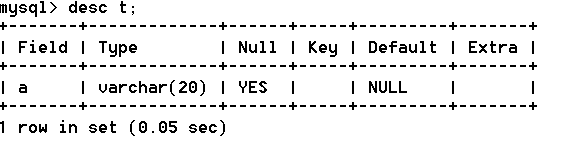
public class Demo{ public static void main(String[]args){ new Demo().addInfo(); new Demo().getInfo(); }
public void getInfo(){ Connection con; try { con = getConn(); Statement sta = con.createStatement(); String sql ="select * from t"; ResultSet rs=sta.executeQuery(sql); while(rs.next()){ System.out.println(rs.getString(1)); } } catch (IOException e) { // TODO Auto-generated catch block e.printStackTrace(); } catch (ClassNotFoundException e) { // TODO Auto-generated catch block e.printStackTrace(); } catch (SQLException e) { // TODO Auto-generated catch block e.printStackTrace(); } }
public void addInfo(){ Connection con; try { con = getConn();
String sql ="insert into t values(?)"; PreparedStatement sta = con.prepareStatement(sql); String name = new String("我们".getBytes(),"GBK"); sta.setString(1, name);
int count=sta.executeUpdate(); if(count>0){ System.out.println("s"); } } catch (IOException e) { // TODO Auto-generated catch block e.printStackTrace(); } catch (ClassNotFoundException e) { // TODO Auto-generated catch block e.printStackTrace(); } catch (SQLException e) { // TODO Auto-generated catch block e.printStackTrace(); }
}
public Connection getConn() throws IOException, ClassNotFoundException, SQLException{ Properties props = new Properties(); InputStream in = Properties.class.getResourceAsStream("/db.properties");
props.load(in); in.close(); String driver = props.getProperty("driver"); //System.out.println(driver); String url = props.getProperty("url"); String user = props.getProperty("user"); String pwd = props.getProperty("pwd"); Class.forName(driver); return DriverManager.getConnection(url); }
} |
1、 读写图像
1、概述:图像信息是采用二进制的形式进行存储的。在C/S程序中,如果需要保存头像信息,就需要把图像的信息存入到数据库中,在B/S程序中,如果要保存图片信息,图片首先会上传服务器中,然后在数据库中保存图片的路径即可。
2、Mysql类型,有四种类型用来保存图片,分别:
·tinyblob:仅255个字符
·blob:最大限制到65K字节
·mediumblob:限制到16M字节
·longblob:可达4GB
根据图片的大小选择合适的数据类型。
3、示例
1、写图像:
表结构

import java.awt.Image; import java.io.*; import java.sql.*; import java.util.*; import javax.imageio.ImageIO; import javax.swing.*;
public class ImageRun { /** * @param args */ public static void main(String[] args) { // TODO Auto-generated method stub new ImageRun().addImg();
} //addImg方法实现图像写入 public void addImg(){ File f = new File("c:\\car.jpg"); Connection con =null; try { FileInputStream fin = new FileInputStream(f); con = getConn(); String sql ="insert into img(imgSave) values(?)"; PreparedStatement pre = con.prepareStatement(sql);
pre.setBinaryStream(1, fin, (int)f.length()); //System.out.println(f.length()); int count=pre.executeUpdate(); if(count>0){ System.out.println("ok"); } } catch (IOException e) { // TODO Auto-generated catch block e.printStackTrace(); } catch (ClassNotFoundException e) { // TODO Auto-generated catch block e.printStackTrace(); } catch (SQLException e) { // TODO Auto-generated catch block e.printStackTrace(); } finally{ try { con.close(); } catch (SQLException e) { // TODO Auto-generated catch block e.printStackTrace(); } } } //getConn通过读取db.properties文件中数据库配置信息 public Connection getConn() throws IOException, ClassNotFoundException, SQLException{ Properties props = new Properties(); InputStream in = Properties.class.getResourceAsStream("/db.properties");
props.load(in); in.close(); String driver = props.getProperty("driver"); System.out.println(driver); String url = props.getProperty("url"); String user = props.getProperty("user"); String pwd = props.getProperty("pwd"); Class.forName(driver); return DriverManager.getConnection(url,user,pwd); } }
//db.properties文件配置信息 driver=com.mysql.jdbc.Driver url=jdbc:mysql://localhost:3306/student?user=root&password;=123&useUnicode;=true&characterEncoding;=GBK
|
2、读图像:
import java.awt.Image; import java.io.*; import java.sql.*; import java.util.*; import javax.imageio.ImageIO; import javax.swing.*;
public class ImageRun {
public static void main(String[] args) { // TODO Auto-generated method stub //读取第一张图片在JLabel中显示 Frame frame = new JFrame(); JLabel lbl = new JLabel(); lbl.setIcon(new ImageRun().viewImg()); frame.add(lbl); frame.setSize(400,400); frame.setVisible(true); } //方法读取图像返回ImageIcon public ImageIcon viewImg(){ Connection con =null; Image img=null; try { con=getConn();
Statement sta = con.createStatement(); String sql = "select imgSave from img"; ResultSet rs = sta.executeQuery(sql); rs.next(); if(rs.next()){ Blob blob = rs.getBlob(1); img = ImageIO.read(blob.getBinaryStream()); } } catch (IOException e) { // TODO Auto-generated catch block e.printStackTrace(); } catch (ClassNotFoundException e) { // TODO Auto-generated catch block e.printStackTrace(); } catch (SQLException e) { // TODO Auto-generated catch block e.printStackTrace(); } return new ImageIcon(img); }
public Connection getConn() throws IOException, ClassNotFoundException, SQLException{ Properties props = new Properties(); InputStream in = Properties.class.getResourceAsStream("/db.properties");
props.load(in); in.close(); String driver = props.getProperty("driver"); System.out.println(driver); String url = props.getProperty("url"); String user = props.getProperty("user"); String pwd = props.getProperty("pwd"); Class.forName(driver); return DriverManager.getConnection(url,user,pwd); }
}
|
1、 执行存储过程
1、概述:
2、示例
1:执行无参数的存储过程。
存储过程结构:其中view_test是mysql中的视图,请参见java实训笔记(九)。

代码:
import java.io.IOException; import java.io.InputStream; import java.util.Properties; import java.sql.*;
public class ProcedureTest {
/** * @param args */ public static void main(String[] args) { // TODO Auto-generated method stub ProcedureTest proc = new ProcedureTest();
try { Connection con = proc.getConn(); CallableStatement call = con.prepareCall("{call sp_t1}"); ResultSet rs = call.executeQuery(); While(rs.next()){ System.out.println(“学生信息如下:”+rs.getString(1)+”:”+rs.getString(2)+”:”+rs.getString(3)+”:”+rs.getString(4)); }
} catch (IOException e) { // TODO Auto-generated catch block e.printStackTrace(); } catch (ClassNotFoundException e) { // TODO Auto-generated catch block e.printStackTrace(); } catch (SQLException e) { // TODO Auto-generated catch block e.printStackTrace(); } }
public Connection getConn() throws IOException, ClassNotFoundException, SQLException { Properties props = new Properties(); InputStream in = Properties.class.getResourceAsStream("/db.properties"); props.load(in); in.close(); String driver = props.getProperty("driver"); String url = props.getProperty("url"); String user = props.getProperty("user"); String pwd = props.getProperty("pwd"); Class.forName(driver); return DriverManager.getConnection(url, user, pwd); } }
|
2:带输入参数的存储过程。
存储过程结构:

代码:
import java.io.IOException; import java.io.InputStream; import java.util.Properties; import java.sql.*;
public class ProcedureTest {
/** * @param args */ public static void main(String[] args) { // TODO Auto-generated method stub ProcedureTest proc = new ProcedureTest();
try { Connection con = proc.getConn(); CallableStatement call = con.prepareCall("{call sp_t2(?,?)}"); call.setInt(1, 10); call.setInt(2, 30); ResultSet rs = call.executeQuery(); if(rs.next()) System.out.println(rs.getInt(1)); } catch (IOException e) { // TODO Auto-generated catch block e.printStackTrace(); } catch (ClassNotFoundException e) { // TODO Auto-generated catch block e.printStackTrace(); } catch (SQLException e) { // TODO Auto-generated catch block e.printStackTrace(); } }
public Connection getConn() throws IOException, ClassNotFoundException, SQLException { Properties props = new Properties(); InputStream in = Properties.class.getResourceAsStream("/db.properties"); props.load(in); in.close(); String driver = props.getProperty("driver"); String url = props.getProperty("url"); String user = props.getProperty("user"); String pwd = props.getProperty("pwd"); Class.forName(driver); return DriverManager.getConnection(url, user, pwd); } }
|
3:带输入参数和输出参数的存储过程。
存储过程结构:

代码:
import java.io.IOException; import java.io.InputStream; import java.util.Properties; import java.sql.*;
public class ProcedureTest {
/** * @param args */ public static void main(String[] args) { // TODO Auto-generated method stub ProcedureTest proc = new ProcedureTest();
try { Connection con = proc.getConn(); CallableStatement call = con.prepareCall("{call sp_t3(?,?,?)}"); call.setInt(1, 20); call.setInt(2, 30); call.registerOutParameter(3, Types.INTEGER); call.execute(); System.out.println(call.getInt(3)); } catch (IOException e) { // TODO Auto-generated catch block e.printStackTrace(); } catch (ClassNotFoundException e) { // TODO Auto-generated catch block e.printStackTrace(); } catch (SQLException e) { // TODO Auto-generated catch block e.printStackTrace(); } }
public Connection getConn() throws IOException, ClassNotFoundException, SQLException { Properties props = new Properties(); InputStream in = Properties.class.getResourceAsStream("/db.properties"); props.load(in); in.close(); String driver = props.getProperty("driver"); String url = props.getProperty("url"); String user = props.getProperty("user"); String pwd = props.getProperty("pwd"); Class.forName(driver); return DriverManager.getConnection(url, user, pwd); } } |
4:存储过程多个查询结果。
说明:多个select结果时使用getMoreResults判断,如果是操作语句(增加、删除、修改)使用getUpdateCount判断。

代码:
import java.io.IOException; import java.io.InputStream; import java.util.Properties; import java.sql.*;
public class ProcedureTest {
/** * @param args */ public static void main(String[] args) { // TODO Auto-generated method stub ProcedureTest proc = new ProcedureTest();
try { Connection con = proc.getConn(); CallableStatement call = con.prepareCall("{call sp_t4}"); boolean flag=call.execute();
if (flag) { ResultSet rs = call.getResultSet(); while (rs.next()) { System.out.println(rs.getString(1)); } while(call.getMoreResults()){ ResultSet rs1 = call.getResultSet(); while (rs1.next()) { System.out.println(rs1.getString(2)); } }
} } catch (IOException e) { // TODO Auto-generated catch block e.printStackTrace(); } catch (ClassNotFoundException e) { // TODO Auto-generated catch block e.printStackTrace(); } catch (SQLException e) { // TODO Auto-generated catch block e.printStackTrace(); } }
public Connection getConn() throws IOException, ClassNotFoundException, SQLException { Properties props = new Properties(); InputStream in = Properties.class.getResourceAsStream("/db.properties"); props.load(in); in.close(); String driver = props.getProperty("driver"); String url = props.getProperty("url"); String user = props.getProperty("user"); String pwd = props.getProperty("pwd"); Class.forName(driver); return DriverManager.getConnection(url, user, pwd); } } |