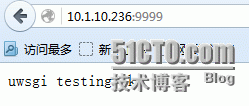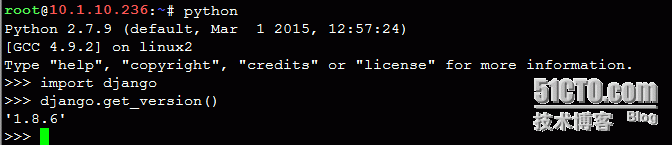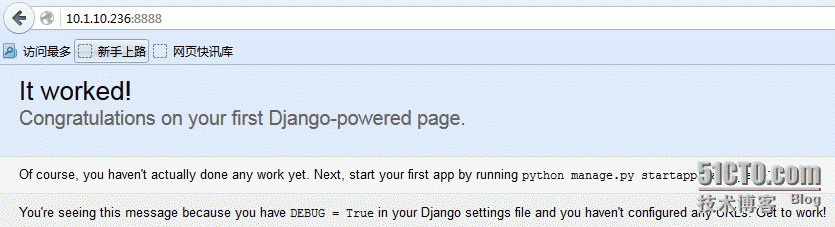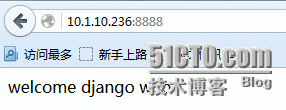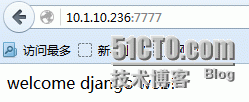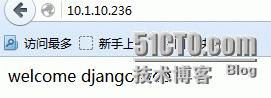Django Web部署平台
Vlix_Liu发表于 2015-11-23 16:26:46
一、基础环境Django Web部署平台1、角色、ip、版本、内核、软件serverA 10.1.10.236 3.16.0-4-amd64 8.1 nginx uwsgi django pythonpython-2.7.9nginx-1.6.2uwsgi-2.0.11.2django-1.8.62、安装基础包1)安装基础包apt-get -y install gcc make python-dev python-setuptools python curl tree2)使用easy_install命令安装pipeasy_install pip二、安装uwsgi并测试访问1、安装uwsgipip install uwsgi2、查看已安装模块pip listchardet (2.3.0)defusedxml (0.4.1)docutils (0.12)Pillow (2.6.1)pip (7.1.2)Pygments (2.0.1)python-apt (0.9.3.11)python-debian (0.1.27)python-debianbts (1.11)reportbug (6.6.3)roman (2.0.0)setuptools (5.5.1)six (1.8.0)SOAPpy (0.12.22)uWSGI (2.0.11.2)wstools (0.4.3)3、查看相关命令root@10.1.10.236:~# ll /usr/local/bintotal 1340-rwxr-xr-x 1 root staff 281 Nov 19 09:32 pip-rwxr-xr-x 1 root staff 283 Nov 19 09:32 pip2-rwxr-xr-x 1 root staff 287 Nov 19 09:32 pip2.7-rwxr-xr-x 1 root staff 1357088 Nov 19 09:34 uwsgi4、创建test.pyroot@10.1.10.236:~# cat /root/test.py #!/usr/bin/python# -*- coding: utf-8 -*-#--------------------------------------------------#Author:jimmygong#Email:jimmygong@taomee.com#FileName:test.py#Function: #Version:1.0 #Created:2015-11-19#--------------------------------------------------def application(env,start_response): start_response('200 OK',[('Content_Type','text/html')]) return "uwsgi testing ok!"5、启动服务root@10.1.10.236:~# uwsgi --http :9999 --wsgi-file test.py6、查看进程root@10.1.10.236:~# ps -ef |grep uwsgiroot 2037 1833 0 10:01 pts/1 00:00:00 uwsgi --http :9999 --wsgi-file test.pyroot 2038 2037 0 10:01 pts/1 00:00:00 uwsgi --http :9999 --wsgi-file test.pyroot 2042 731 0 10:02 pts/0 00:00:00 grep --color=auto uwsgi7、查看端口root@10.1.10.236:~# netstat -tupnl |grep 9999tcp 0 0 0.0.0.0:9999 0.0.0.0:* LISTEN 2037/uwsgi |
|
1
|
8、访问 |
|
1
2
3
4
5
6
7
8
|
9、关闭服务kill -9 2037三、安装django并测试访问1、安装djangopip install django2、验证模块和查看版本 |
|
1
2
3
4
5
6
7
8
9
10
11
12
13
14
15
16
17
18
19
20
21
22
23
24
25
26
27
28
29
30
31
32
33
34
35
|
3、创建django项目所存放的目录root@10.1.10.236:~# mkdir /opt/django -p4、创建aaabbbcom项目root@10.1.10.236:~# cd /opt/django/ && django-admin startproject aaabbbcom5、查看下aaabbbcom项目目录结构1)root@10.1.10.236:django# tree aaabbbcom/aaabbbcom/├── aaabbbcom│ ├── __init__.py│ ├── settings.py│ ├── urls.py│ └── wsgi.py└── manage.py1 directory, 5 files2)目录结构说明__init__.py 目录结构 调用有关settings.py 项目设置urls.py 地址配置文件wsgi.py 部署服务器文件6、启动服务cd aaabbbcom/ && nohup python manage.py runserver 0.0.0.0:8888 &7、查看进程ps -ef |grep pythonroot 2413 2412 0 15:14 pts/2 00:00:00 python manage.py runserver 0.0.0.0:8888root 2416 2413 1 15:14 pts/2 00:00:04 /usr/bin/python manage.py runserver 0.0.0.0:88888、查看端口netstat -tupnl |grep pythontcp 0 0 0.0.0.0:8888 0.0.0.0:* LISTEN 2416/python9、访问 |
|
1
2
3
4
5
6
7
8
9
10
11
12
13
14
15
16
17
18
19
20
21
22
23
24
25
26
27
28
29
30
31
32
33
34
35
36
37
38
39
40
41
42
43
44
45
46
47
48
49
50
51
52
53
54
55
56
|
10、关闭服务kill -9 241611、创建aaabbbcom项目下的testapp应用cd /opt/django/aaabbbcom && python manage.py startapp testapp12、查看下testapp目录结构root@10.1.10.236:aaabbbcom# tree testapp/testapp/├── admin.py├── __init__.py├── migrations│ └── __init__.py├── models.py├── tests.py└── views.py1 directory, 6 files13、备份下settings.py配置cp /opt/django/aaabbbcom/aaabbbcom/settings.py /opt/django/aaabbbcom/aaabbbcom/settings.py.bak14、修改settings.py配置root@10.1.10.236:~# diff /opt/django/aaabbbcom/aaabbbcom/settings.py /opt/django/aaabbbcom/aaabbbcom/settings.py.bak40d39< 'testapp',15、定义视图函数views.pyroot@10.1.10.236:~# cat /opt/django/aaabbbcom/testapp/views.py#!/usr/bin/python# -*- coding: utf-8 -*-#--------------------------------------------------#Author:jimmygong#Email:jimmygong@taomee.com#FileName:test.py#Function: #Version:1.0 #Created:2015-11-19#--------------------------------------------------from django.http import HttpResponsedef index(request): return HttpResponse("welcome django web!")16、定义视图函数相关的urls.pyroot@10.1.10.236:~# cat /opt/django/aaabbbcom/aaabbbcom/urls.pyfrom django.conf.urls import patterns,include,urlfrom django.contrib import adminadmin.autodiscover()urlpatterns=patterns('',url(r'^$','testapp.views.index',name='home'),url(r'^admin/',include(admin.site.urls)),)17、启动服务cd /opt/django/aaabbbcom/ && nohup python manage.py runserver 0.0.0.0:8888 &18、访问 |
|
1
2
3
4
5
6
7
8
9
10
11
12
13
14
15
16
17
18
|
19、关闭服务四、配置django和uwsgi结合1、启动服务uwsgi --http :7777 --chdir /opt/django/aaabbbcom/ --module aaabbbcom.wsgi2、查看端口netstat -tupnl |grep uwsgitcp 0 0 127.0.0.1:42415 0.0.0.0:* LISTEN 2587/uwsgitcp 0 0 0.0.0.0:7777 0.0.0.0:* LISTEN 2587/uwsgi3、查看进程ps -ef |grep wsgiroot 2587 779 0 15:43 pts/1 00:00:00 uwsgi --http :7777 --chdir /opt/django/aaabbbcom/ --module aaabbbcom.wsgiroot 2588 2587 0 15:43 pts/1 00:00:00 uwsgi --http :7777 --chdir /opt/django/aaabbbcom/ --module aaabbbcom.wsgiroot 2604 740 0 15:47 pts/0 00:00:00 grep --color=auto wsgi4、访问 |
|
1
2
3
4
5
6
7
8
9
10
11
12
13
14
15
16
17
18
19
20
21
22
23
24
25
26
27
28
29
30
31
32
33
34
35
36
37
38
39
40
41
42
43
44
45
46
47
48
49
50
51
52
53
54
55
56
57
58
59
60
61
62
63
|
5、关闭服务kill -9 2587五、配置nginx和uwsgi结合1、安装nginxapt-get -y install nginx2、创建aaabbbcom站点cat /etc/nginx/sites-enabled/aaabbbcomserver { listen 10.1.10.236:80; server_name 10.1.10.236; access_log /opt/django/access.log; error_log /opt/django/error.log; location / { include /etc/nginx/uwsgi_params; uwsgi_pass 127.0.0.1:8630; }}3、删除默认default节点rm -f /etc/nginx/sites-enabled/default4、创建django.ini配置文件cat /opt/django/django.ini [uwsgi]vhost=truesocket=127.0.0.1:8630chdir=/opt/django/aaabbbcommodule=aaabbbcom.wsgimaster=trueprocesses=2threads=2max-requests=6000chmod-socket=664vacuum=truedaemonize=/opt/django/django.log5、启uwsgi服务nohup /usr/local/bin/uwsgi --ini /opt/django/django.ini &6、重启nginx服务/etc/init.d/nginx restart[ ok ] Restarting nginx (via systemctl): nginx.service.7、查看端口netstat -tupnl|egrep "uwsgi|nginx"tcp 0 0 10.1.10.236:80 0.0.0.0:* LISTEN 3433/nginx -g daemotcp 0 0 127.0.0.1:8630 0.0.0.0:* LISTEN 3408/uwsgi8、查看进程ps -ef |egrep "uwsgi|nginx"root 3408 740 0 16:12 pts/0 00:00:00 /usr/local/bin/uwsgi --ini /opt/django/django.iniroot 3411 3408 0 16:12 pts/0 00:00:00 /usr/local/bin/uwsgi --ini /opt/django/django.iniroot 3412 3408 0 16:12 pts/0 00:00:00 /usr/local/bin/uwsgi --ini /opt/django/django.iniroot 3433 1 0 16:13 ? 00:00:00 nginx: master process /usr/sbin/nginx -g daemon on; master_process on;www-data 3435 3433 0 16:13 ? 00:00:00 nginx: worker process www-data 3436 3433 0 16:13 ? 00:00:00 nginx: worker process www-data 3437 3433 0 16:13 ? 00:00:00 nginx: worker process www-data 3438 3433 0 16:13 ? 00:00:00 nginx: worker process root 3476 779 0 16:16 pts/1 00:00:00 grep -E uwsgi|nginx9、访问 |
|
1
2
3
4
5
6
7
8
9
10
11
12
13
14
15
16
17
18
19
20
21
22
23
24
25
26
27
28
29
30
31
32
33
34
35
36
37
38
39
40
41
42
43
44
45
46
47
48
49
50
51
52
53
54
55
56
57
58
59
60
61
62
63
|
10、查看相关日志1)cat /opt/django/access.log10.1.10.131 - - [19/Nov/2015:15:44:27 +0800] "GET / HTTP/1.1" 200 50 "-" "Mozilla/5.0 (Windows NT 6.1; WOW64; rv:42.0) Gecko/20100101 Firefox/42.0"2)cat /opt/django/django.log *** Starting uWSGI 2.0.11.2 (64bit) on [Thu Nov 19 14:44:02 2015] ***compiled with version: 4.9.2 on 19 November 2015 09:33:34os: Linux-3.16.0-4-amd64 #1 SMP Debian 3.16.7-ckt11-1 (2015-05-24)nodename: 10.1.10.236machine: x86_64clock source: unixdetected number of CPU cores: 1current working directory: /rootdetected binary path: /usr/local/bin/uwsgi!!! no internal routing support, rebuild with pcre support !!!uWSGI running as root, you can use --uid/--gid/--chroot options*** WARNING: you are running uWSGI as root !!! (use the --uid flag) *** chdir() to /opt/django/aaabbbcomyour processes number limit is 850your memory page size is 4096 bytesdetected max file descriptor number: 819200VirtualHosting mode enabled.lock engine: pthread robust mutexesthunder lock: disabled (you can enable it with --thunder-lock)uwsgi socket 0 bound to TCP address 127.0.0.1:8630 fd 3Python version: 2.7.9 (default, Mar 1 2015, 13:01:26) [GCC 4.9.2]Python main interpreter initialized at 0xc65b20python threads support enabledyour server socket listen backlog is limited to 100 connectionsyour mercy for graceful operations on workers is 60 secondsmapped 249168 bytes (243 KB) for 4 cores*** Operational MODE: preforking+threaded ***WSGI app 0 (mountpoint='') ready in 1 seconds on interpreter 0xc65b20 pid: 3258 (default app)*** uWSGI is running in multiple interpreter mode ***spawned uWSGI master process (pid: 3258)spawned uWSGI worker 1 (pid: 3261, cores: 2)spawned uWSGI worker 2 (pid: 3262, cores: 2)10.1.10.236 [pid: 3262|app: 0|req: 1/1] 10.1.10.131 () {42 vars in 686 bytes} [Thu Nov 19 06:47:06 2015] GET / => generated 19 bytes in 20 msecs (HTTP/1.1 200) 2 headers in 88 bytes (1 switches on core 0)10.1.10.236 [pid: 3262|app: 0|req: 2/2] 10.1.10.131 () {40 vars in 631 bytes} [Thu Nov 19 07:44:27 2015] GET / => generated 19 bytes in 192 msecs (HTTP/1.1 200) 2 headers in 88 bytes (1 switches on core 1)11、配置说明 socket:指定uwsgi的客户端将要连接的socket的路径processes:开启的进程数量workers:开启的进程数量,等同于processes(官网的说法是spawn the specified number of workers / processes)chdir:指定运行目录(chdir to specified directory before apps loading)wsgi-file:加载指定的WSGI文件(与Graham的mod_wsgi形式兼容)stats:在指定的地址上,开启状态服务(enable the stats server on the specified address)threads:开启线程操作模式。你必须指定每个工作进程的线程数master:启动主进程daemonize:使进程在后台运行,并将日志打到指定的日志文件或者udp服务器pidfile:指定pid文件的位置,记录主进程的pid号vacuum:当服务器退出的时候自动删除unix socket文件和pid文件vhost:开启虚拟主机模式module:加载指定的python WSGI模块(模块路径必须在PYTHONPATH里)max-requests:为每个工作进程设置请求数的上限limit-as:通过使用POSIX/UNIX的setrlimit()函数来限制每个uWSGI进程的虚拟内存使用数chmod-socket:unix socket是个文件,所以会受到unix系统的权限限制。如果你的uwsgi客户端没有权限访问uWSGI socket,你可以用这个选项设置unix socket的权限六、参考文章https://docs.djangoproject.com/en/1.8/howto/deployment/wsgi/https://docs.djangoproject.com/en/1.8/topics/http/urls/https://docs.djangoproject.com/en/1.8/topics/settings/http://uwsgi-docs.readthedocs.org/en/latest/WSGIquickstart.html http://projects.unbit.it/uwsgi/wiki/Example |