Temporary solution for Ubuntu’s “not have a Release file”
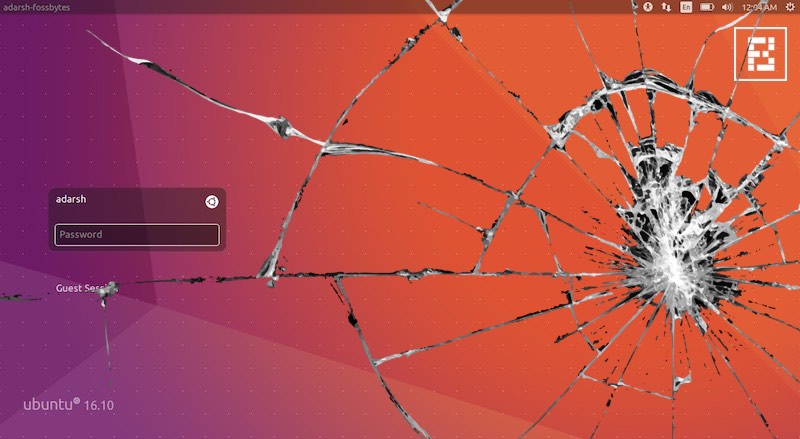
It’s wired that when I tried to update the Ubuntu zesty and install some new packages today, I got such errors below.
Err:8 http://security.ubuntu.com/ubuntu zesty-security Release 404 Not Found [IP: 91.189.88.161 80] Err:10 http://archive.ubuntu.com/ubuntu zesty Release 404 Not Found [IP: 91.189.88.152 80] Err:12 http://archive.ubuntu.com/ubuntu zesty-updates Release 404 Not Found [IP: 91.189.88.152 80] Reading package lists... Done E: The repository 'http://security.ubuntu.com/ubuntu zesty-security Release' does no longer have a Release file. N: Updating from such a repository can't be done securely, and is therefore disabled by default. N: See apt-secure(8) manpage for repository creation and user configuration details. E: The repository 'http://archive.ubuntu.com/ubuntu zesty Release' does not have a Release file. N: Updating from such a repository can't be done securely, and is therefore disabled by default. N: See apt-secure(8) manpage for repository creation and user configuration details. E: The repository 'http://archive.ubuntu.com/ubuntu zesty-updates Release' does not have a Release file. N: Updating from such a repository can't be done securely, and is therefore disabled by default. N: See apt-secure(8) manpage for repository creation and user configuration details.
And none of the other mirrors works to me. All of them has the same issue “no longer have a Release file”. I did some research and found the error message actually has another form “not have a Release file”.
The solution is easy but tricky — Disable all sources of `security.ubuntu.com` and replace `archive.ubuntu.com` to `old-releases.ubuntu.com`.
The full sources.list is listed as follows.
deb http://old-releases.ubuntu.com/ubuntu/ zesty main restricted deb http://old-releases.ubuntu.com/ubuntu/ zesty-updates main restricted deb http://old-releases.ubuntu.com/ubuntu/ zesty universe deb http://old-releases.ubuntu.com/ubuntu/ zesty-updates universe deb http://old-releases.ubuntu.com/ubuntu/ zesty multiverse deb http://old-releases.ubuntu.com/ubuntu/ zesty-updates multiverse deb http://old-releases.ubuntu.com/ubuntu/ zesty-backports main restricted universe multiverse # deb http://security.ubuntu.com/ubuntu zesty-security main restricted # deb http://security.ubuntu.com/ubuntu zesty-security universe # deb http://security.ubuntu.com/ubuntu zesty-security multiverse deb http://archive.canonical.com/ubuntu zesty partner
I don’t know why it raises such error, and I’m not sure will it be a temporary issue or someone just hijacked the server. But at least, it works for me now. I can continue installing the software and finish my job. Cheers.
The post Temporary solution for Ubuntu’s “not have a Release file” appeared first on Gopher beyond El[i]phants.