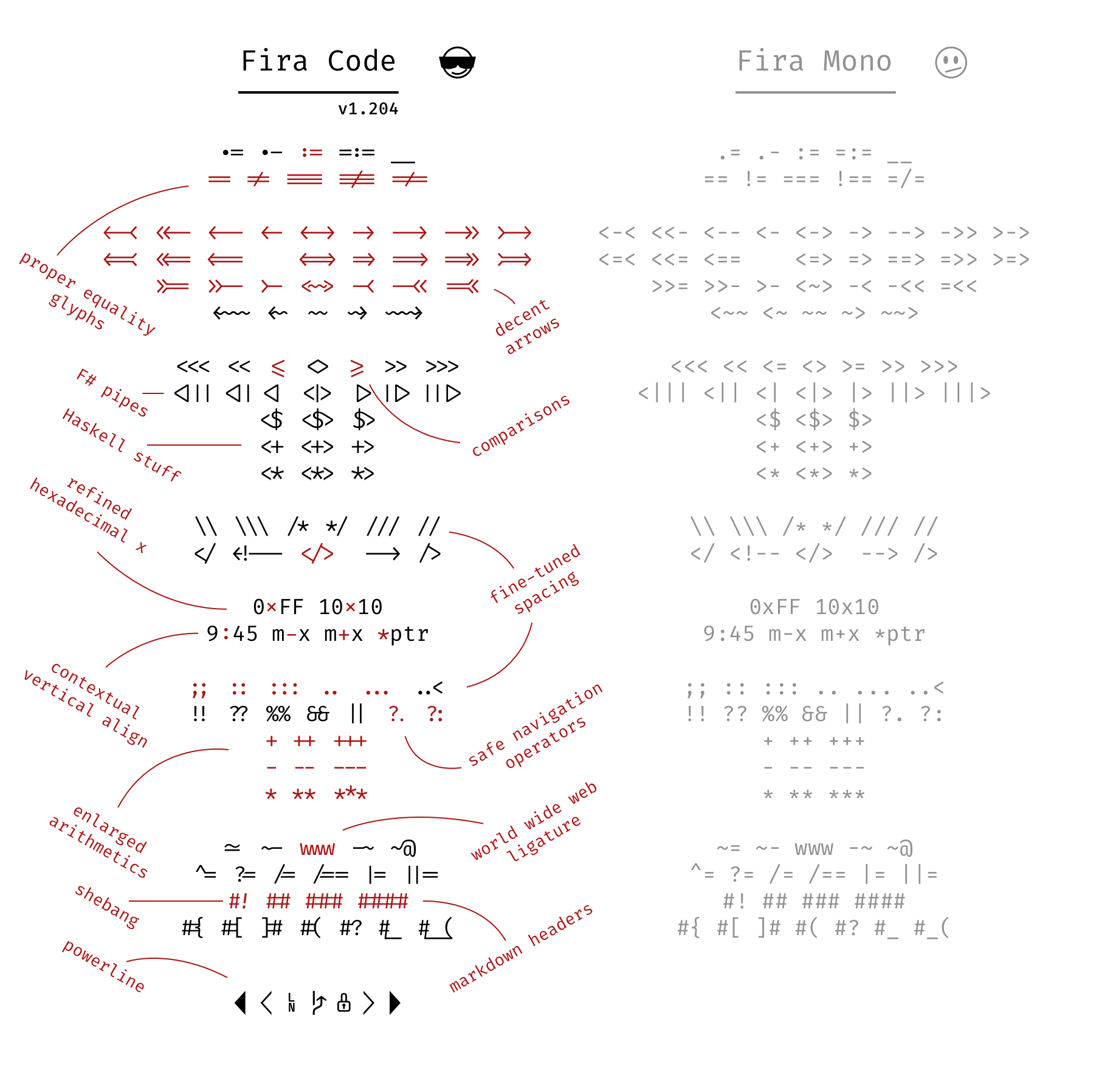Fira是Mozilla主推的字体系列。Fira Code是其中的一员,专为写程序而生。出来具有等宽等基本属性外,还加入了编程连字特性(ligatures)。编程连字特性,其实就是利用这个特性对编程中的常用符号进行优化,比如把输入的「!=」直接显示成「≠」或者把「>=」变成「≥ 」等等,以此来提高代码的可读性。
作为传说中的程序员,Fira Code也早已称为我的各大常用编辑器标配字体。Fira Code在其他编辑器和终端上配置较为简单,选中字体过后,启用Ligatures Feature即可。Spacemacs和Emacs的配置稍微复杂一些,这里分享一下Fira Code在Spacemacs下的配置。
第一步 第二步 获取并安装 Fira Code Symbol Font 。对于Linux系统,可以直接把字体解压并放到 /usr/share/fonts 目录,并重载字体的cache,使其生效。
第三步 在Spacemacs中,使用<SPC> f e d 编辑 ~/.spacemacs配置文件。对于Emacs用户来说,可以编辑 ~/.emacs.d/init.el。
在配置文件中,加入如下设置:
1 2 3 4 5 6 7 8 9 10 dotspacemacs-default-font '(("FuraCode Nerd Font Mono" :size 16 :weight medium :width normal :powerline-scale 1.1) ("Fira Code Symbol" :size 16 :weight normal :width normal :powerline-scale 1.1))
第四步 同样是编辑配置文件,在Spacemacs的配置项dotspacemacs-user-config中加入如下配置:
1 2 3 4 5 6 7 8 9 10 11 12 13 14 15 16 17 18 19 20 21 22 23 24 25 26 27 28 29 30 31 32 33 34 35 36 37 38 (defun dotspacemacs/user-config() "Configuration function for user code." ;; Font Ligatures (defun my-correct-symbol-bounds (pretty-alist) "Prepend a TAB character to each symbol in this alist, this way compose-region called by prettify-symbols-mode will use the correct width of the symbols instead of the width measured by char-width." (mapcar (lambda (el) (setcdr el (string ?\t (cdr el))) el) pretty-alist)) (defun my-ligature-list (ligatures codepoint-start) "Create an alist of strings to replace with codepoints starting from codepoint-start." (let ((codepoints (-iterate '1+ codepoint-start (length ligatures)))) (-zip-pair ligatures codepoints))) (setq my-fira-code-ligatures (let* ((ligs '("www" "**" "***" "**/" "*>" "*/" "\\\\" "\\\\\\" "{-" "[]" "::" ":::" ":=" "!!" "!=" "!==" "-}" "--" "---" "-->" "->" "->>" "-<" "-<<" "-~" "#{" "#[" "##" "###" "####" "#(" "#?" "#_" "#_(" ".-" ".=" ".." "..<" "..." "?=" "??" ";;" "/*" "/**" "/=" "/==" "/>" "//" "///" "&&" "||" "||=" "|=" "|>" "^=" "$>" "++" "+++" "+>" "=:=" "==" "===" "==>" "=>" "=>>" "<=" "=<<" "=/=" ">-" ">=" ">=>" ">>" ">>-" ">>=" ">>>" "<*" "<*>" "<|" "<|>" "<$" "<$>" "<!--" "<-" "<--" "<->" "<+" "<+>" "<=" "<==" "<=>" "<=<" "<>" "<<" "<<-" "<<=" "<<<" "<~" "<~~" "</" "</>" "~@" "~-" "~=" "~>" "~~" "~~>" "%%" "x" ":" "+" "+" "*"))) (my-correct-symbol-bounds (my-ligature-list ligs #Xe100)))) (defun my-set-fira-code-ligatures () "Add fira code ligatures for use with prettify-symbols-mode." (setq prettify-symbols-alist (append my-fira-code-ligatures prettify-symbols-alist)) (prettify-symbols-mode)) (add-hook 'prog-mode-hook 'my-set-fira-code-ligatures))
第五步 最后,重载Spacemacs/Emacs的配置文件,使配置生效,即可启用Fira Code字体的Ligatures连字特性。