Jenkins+Maven出现The following artifacts could not be resolved问题解决方案
Walt发表于 2022-03-14 14:56:00
背景
项目采用Jenkins+Maven实现自动化部署springboot项目。本地运行正常,但是gitlab提交后,执行自动化部署过程中,出现了如下错误:
[INFO] Downloading from central: https://repo.maven.apache.org/maven2/org/apache/poi/poi-ooxml/3.17/poi-ooxml-3.17.jar
[INFO] Downloading from central: https://repo.maven.apache.org/maven2/org/apache/xmlbeans/xmlbeans/2.6.0/xmlbeans-2.6.0.jar
[INFO] ------------------------------------------------------------------------
[INFO] Reactor Summary for
...
[INFO] ------------------------------------------------------------------------
[INFO] BUILD FAILURE
[INFO] ------------------------------------------------------------------------
[INFO] Total time: 02:14 min
[INFO] Finished at: 2022-03-14T06:17:49Z
[INFO] ------------------------------------------------------------------------
Waiting for Jenkins to finish collecting data
[ERROR] Failed to execute goal on project **-server: Could not resolve dependencies for project *****:jar:1.0-SNAPSHOT: The following artifacts could not be resolved: org.apache.poi:poi-ooxml:jar:3.17, org.apache.xmlbeans:xmlbeans:jar:2.6.0: Could not transfer artifact org.apache.poi:poi-ooxml:jar:3.17 from/to central (https://repo.maven.apache.org/maven2): Transfer failed for https://repo.maven.apache.org/maven2/org/apache/poi/poi-ooxml/3.17/poi-ooxml-3.17.jar: Connect to repo.maven.apache.org:443 [repo.maven.apache.org/151.101.40.215] failed: Connection timed out (Connection timed out) -> [Help 1]
[ERROR]
[ERROR] To see the full stack trace of the errors, re-run Maven with the -e switch.
[ERROR] Re-run Maven using the -X switch to enable full debug logging.这里的描述很清楚,本地找不到poi-ooxml包,去中央仓库下载,然后国内的网络环境下,无法在https://repo.maven.apache.org下载该包。导致了构建失败。
过程及分析
一、确认Jenkins配置是否正确
首先我想到的是maven配置问题,因为我使用的是自己部署的nexus3私库,在Jenkins-管理管理-Managed files中添加了settings.xml文件并在项目中进行了配置使用。反复检查了settings.xml文件,确认没有问题。
<!-- 检查是否添加了私库镜像 -->
<mirrors>
<mirror>
<id>nexus</id>
<mirrorOf>*</mirrorOf>
<url>http://私库Ip/nexus/repository/maven-public/</url>
</mirror>
</mirrors>二、nexus配置
后来想到,可能是nexus中配置的代理仓库没有修改成国内镜像。查看后发现也没有问题。nexus中添加了阿里云镜像的代理仓库。
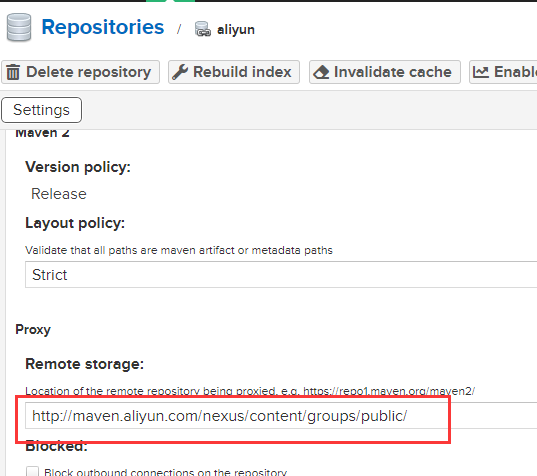
并把其放在了靠前的位置。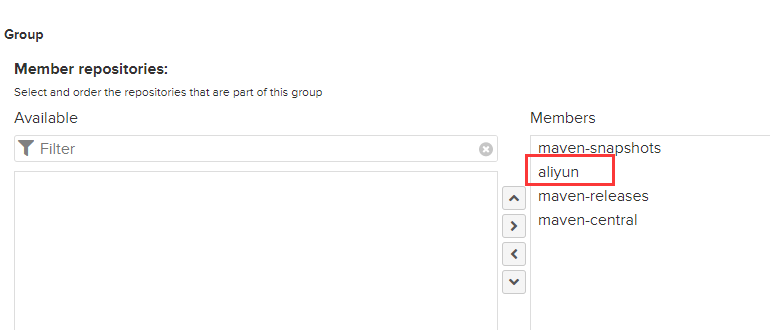
三、pom.xml配置
以上检查无误后,陷入了僵局,这个问题困扰了我一整天。期间我一度想直接在本地拷贝了这个包放到Jenkins的本地仓库中,然后问题依然存在,o(╯□╰)o。
直到后来,无意中查询到, 自定义pom.xml都是继承自super pom,所以maven项目下载一些jar包时,默认会从中央仓库下载 。知道了这点,剩下的就好办了,只要在pom.xml中进行配置,覆盖掉super pom的配置即可。
<!-- pom.xml文件中添加如下配置 -->
<repositories>
<repository>
<id>nexus</id>
<url>http://nexus.dev.dhdc.com/nexus/repository/maven-public/</url>
</repository>
</repositories>
<pluginRepositories>
<pluginRepository>
<id>nexus</id>
<url>http://nexus.dev.dhdc.com/nexus/repository/maven-public/</url>
</pluginRepository>
</pluginRepositories>