Mac版Sublime Text 4152 激活
SKILLNULL发表于 2023-08-24 03:23:15
- Sublime Text下载地址:Download - Sublime Text
- 破解工具“Hex Fiend”下载地址:Hex Fiend, a fast and clever hex editor for macOS
- 打开Hex Fiend -> File -> Open File
- 在Applications中选Subline Text -> Contents -> MacOS -> sublime_text
- open
- command + F 打开搜索,Find:807805000f94c1 Replace:c64005014885c9
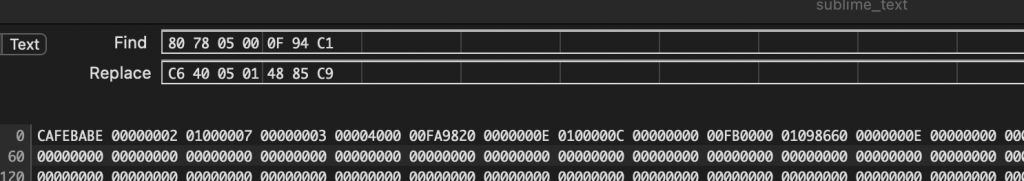
- 如果输入Replace回车后无法替换,可手动将搜索到的807805000f94c1替换为c64005014885c9
- 然后 command + S 保存
- 退出Hex Fiend
- 打开 Terminal 进入 /Applications 目录
- sudo codesign --remove-signature Sublime\ Text.app/
- 在查看激活状态
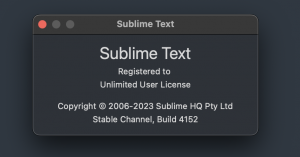
- 激活完成
The post Mac版Sublime Text 4152 激活 appeared first on SKILL.NULL.