H5如何实时在手机上调试页面并抓包
梦遥奇缘发表于 2021-01-01 02:25:05
调试方法
- 使用safari自带调试,需连接数据线,chrome同理,更多详情请查看:Safari和Chrome浏览器真机调试
- 方式二,使用spy-debugger调试
调试工具
spy-debugger 用来调试安卓、IOS 、webview 等 H5页面适配问题,抓包的话主要用在webview,调试页面适配spy-debugger还是很方便的,不需要连接数据线,直接可以访问多人同时调试。
使用说明
安装:
- win 下=》
npm install spy-debugger -g - macOS 下=〉
sudo npm install spy-debugger -g
- win 下=》
启动
- 命令行输入:
spy-debugger 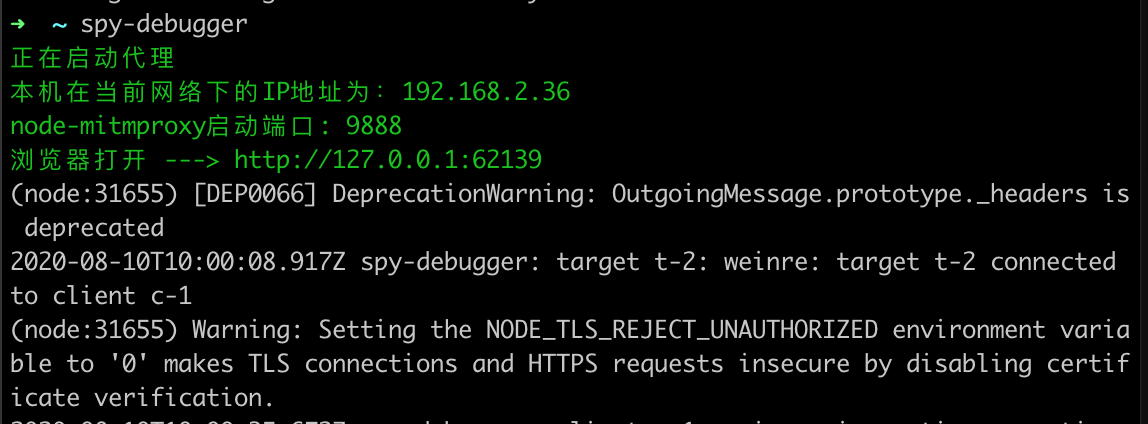
- 命令行输入:
上手调试必备条件
- 手机和电脑在同一wifi下
- 命令行输入:
spy-debuggerwin或macOS下如果启动不了命令,请关闭防火墙后重试 - 设置当前手机http代理,如上图打开的端口,默认是9888,然后是自己当前本机的ip地址
- Android设置代理步骤:设置 - WLAN - 长按选中网络 - 修改网络 - 高级 - 代理设置 - 手动
- iOS设置代理步骤:设置 - 无线局域网 - 选中网络 - HTTP代理手动
ios需要单独安装证书
- Safari访问地址 cert 安装 ,允许,安装,输入密码,完成即可
如何访问
- 设置好端口后,手机浏览器输入
spy-debugger启动时的ip和本地启动项目的端口 - 比如:当前启动的ip是:192.168.2.36,本地启动的项目访问地址是:
http://localhost:8080,即得出调试地址为:http://192.168.2.36:8080
抓包
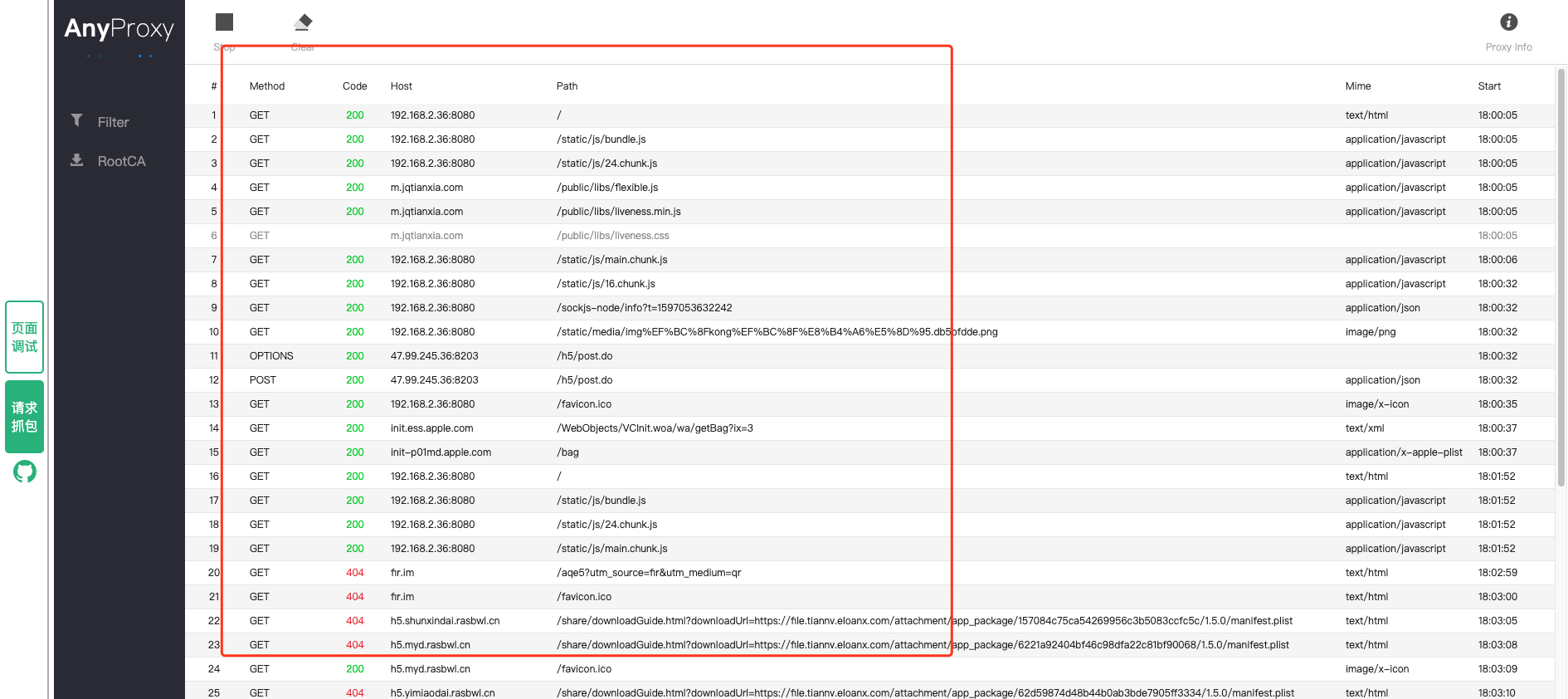
如上图所示,当前的method,host,即为调试起发起的请求,点击对应的请求可以看到Response返回内容
自定义设置端口、代理
- 启动指定端口:spy-debugger -p 8888
- 设置代理:spy-debugger -e http://127.0.0.1:7980
- 更多自定义配置请查看文档说明