2024 年,该如何写一个全面兼容的 NPM 库
该渲染由 Shiro API 生成,可能存在排版问题,最佳体验请前往:https://innei.in/posts/tech/write-a-universally-compatible-js-library-with-fully-types
最近,把 rc-modal 做成了一个库。写代码倒是不难,无非就是把原本的代码封装抽象一下。倒是发包,和作为使用者如何使用这个包难住了。
首先,我们知道现在一个 npm 包如果不做 Pure ESM 的话,你需要考虑兼容 CJS/ESM,node 老版本和新版本(吃不吃 package.json 的 exports 字段),和 TypeScript 针对这些情况推出 bundler开启了特征和没有开启 bundler 的项目。那么,我们需要保证使用方不管是哪个版本 node 在 module resolution 没有问题,不管你的项目有没有开启 type: module 都没有问题,不管你的 TypeScript 有没有开启 "moduleResolution": "Bundler" 也都没有问题。
另外,还需要保证,打包出来的产物,不能丢失源代码中存在的 "use client" directives。
所以,下面的例子我们来写一个这样的库,需要全面兼容上面的所有场景。
初始化
写库首先选择打包工具,目前常见的有:rollup, esbuild。
rollup 在兼容上最好,同时生态也比较完善。这里我们选择 vite 作为打包工具,相比直接使用 rollup,vite 配置会更加简单一点。
首先初始化一个项目。
npm create vite@latest
# 选择 react-ts然后我们调整一下 vite 的配置。
import { readFileSync } from 'fs'
import react from '@vitejs/plugin-react'
import { defineConfig } from 'vite'
const packageJson = JSON.parse(
readFileSync('./package.json', { encoding: 'utf-8' }),
)
const globals = {
...(packageJson?.dependencies || {}),
}
export default defineConfig({
plugins: [react()],
build: {
lib: {
entry: 'src/index.ts',
formats: ['cjs', 'es'],
},
rollupOptions: {
external: [
'react',
'react-dom',
'lodash',
'lodash-es',
'react/jsx-runtime',
...Object.keys(globals),
],
},
},
})然后在 src 中,简单的写两个组件进行导出。这里我们定义一个为 Client Component 另一个为 Shared Component。如果你不知道这是什么也没有关系,你只需要知道 "use client" 是什么就行。
这个内容只能在原文中查看哦
OK,那么这个简单库的代码就写好了。接下来我们需要考虑如何兼容上面提到的所有场景。
保留 "use client" directive
按照上面的代码进行打包之后,产物中并不会存在 "use client" directive。而且所有的模块都被打包成一个文件。
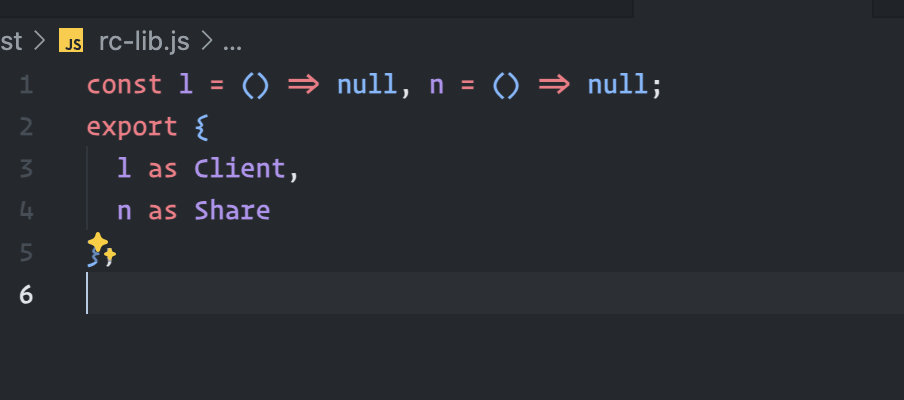
使用 rollup 插件 rollup-plugin-preserve-directives 来解决这个问题。
npm i rollup-plugin-preserve-directives -D修改一下 vite 配置。
import { preserveDirectives } from 'rollup-plugin-preserve-directives'
export default defineConfig({
// ...
build: {
lib: {
entry: 'src/index.ts', // [!code --]
entry: ['src/index.ts'], // [!code ++]
formats: ['cjs', 'es'],
},
rollupOptions: {
external: [
'react',
'react-dom',
'lodash',
'lodash-es',
'react/jsx-runtime',
...Object.keys(globals),
],
output: {
preserveModules: true, // [!code ++]
},
plugins: [preserveDirectives({})], // [!code ++]
},
},
})现在 build 之后,dist 目录就这样了。
.
├── components
│ ├── client.cjs
│ ├── client.js
│ ├── shared.cjs
│ └── shared.js
├── index.cjs
└── index.js并且,可以看到 client.js 的产物是:
'use client'
const l = () => null
export { l as Client }保留了 "use client" directive。
生成 d.ts
这一步是非常重要的,也是为后续兼容 node 老版本的基础。
现在我们的产物是完全没有类型的,我们需要生成 d.ts 文件。这里可以使用 vite-plugin-dts 插件。
npm i -D vite-plugin-dts修改下配置:
import dts from 'vite-plugin-dts'
export default defineConfig({
plugins: [react(), dts({})], // [!code highlight]
})现在我们就有了 d.ts 文件。每一个产物都有对应了一个 d.ts 文件。
那么,现在我们要如何定义 package.json 的产物导出字段。
在支持 exports 字段的 node 版本中,我们应该这样定义。假设我们现在的 type: "module"。
{
"exports": {
".": {
"import": {
"types": "./dist/index.d.ts",
"default": "./dist/index.js"
}
"require": {
"types": "./dist/index.d.ts",
"default": "./dist/index.cjs"
}
},
"./client": {
"import": {
"types": "./dist/components/client.d.ts",
"default": "./dist/components/client.js"
},
"require": {
"types": "./dist/components/client.d.ts",
"default": "./dist/components/client.cjs"
}
},
"./shared": {
"import": {
"types": "./dist/components/shared.d.ts",
"default": "./dist/components/shared.js"
},
"require": {
"types": "./dist/components/shared.d.ts",
"default": "./dist/components/shared.cjs"
}
}
}
}写起来是相当的麻烦。每一个导出项都要写一个 import 和 require 字段,在内部还需要再写一个 types 字段,types 字段还必须在第一位,不小心写错了写漏了就完了。
那么这里为什么不能写成这样的形式。
{
"exports": {
".": {
"types": "./dist/index.d.ts",
"import": "./dist/index.js",
"require": "./dist/index.cjs"
}
}
}那是因为,这个 types 只对 ESM 有用,对 CJS 是没有用的。既然 CJS/ESM 都分离了,那么 types 也需要分离才行。
修改 vite.config.ts。
export default defineConfig({
plugins: [
react(),
dts({
beforeWriteFile: (filePath, content) => {
writeFileSync(filePath.replace('.d.ts', '.d.cts'), content) // [!code ++]
return { filePath, content }
},
}),
],
})现在我们每个产物都有对应的一个 d.cts 和 d.ts 文件了。
.
├── components
│ ├── client.cjs
│ ├── client.d.cts
│ ├── client.d.ts
│ ├── client.js
│ ├── shared.cjs
│ ├── shared.d.cts
│ ├── shared.d.ts
│ └── shared.js
├── index.cjs
├── index.d.cts
├── index.d.ts
└── index.js那么现在 exports 字段只需要修改为:
{
"exports": {
".": {
"import": "./dist/index.js",
"require": "./dist/index.cjs"
},
"./client": {
"import": "./components/client.js",
"require": "./dist/components/client.cjs"
},
"./shared": {
"import": "./dist/components/shared.js",
"require": "./dist/components/shared.cjs"
}
}
}嗯,甚至我们不再需要 types 字段了。
我们添加下常规的定义。
{
"main": "dist/index.cjs",
"module": "dist/index.js",
"types": "dist/index.d.ts"
}现在我们 build 一下,然后 pack 之后去 arethetypeswrong 验证。
npm run build
npm pack上传 taz 之后,得到了这样的结果。
| Environment | rc-lib | rc-lib/client | rc-lib/shared |
|---|---|---|---|
| node10 | ✅ | 💀 Resolution failed | 💀 Resolution failed |
| node16 (from CJS) | ✅ | ✅ (CJS) | ✅ (CJS) |
| node16 (from ESM) | 🥴 Internal resolution error (2) | ✅ (ESM) | ✅ (ESM) |
| bundler | ✅ | ✅ | ✅ |
可以看到,在 node10 也就是不支持 exports 字段环境中,后面的非 index 导出都是无法被 resolve 到的。
其次,在 node16 中,tsconfig 开启了 moduleResolution: "node16" 并且项目是 type: "module" 时候,index 反而是无法正确类型推导的。
我们先来解决后者的问题。
起一个上面出现问题的 demo。
{
"type": "module",
"dependencies": {
"rc-lib": "workspace:*" // 这里使用 pnpm workspace 链接这个包。
}
}{
"compilerOptions": {
"moduleResolution": "node16"
}
}创建 index.ts
import { Client } from 'rc-lib'
import { Share } from 'rc-lib/shared'
console.log(!!Client, !!Share)此时使用 tsx index.ts,程序顺利运行,并输出 true true。可见 node 对于这个 module 的 resolve 是没有问题的。但是问题出在了 TypeScript 的类型推导。
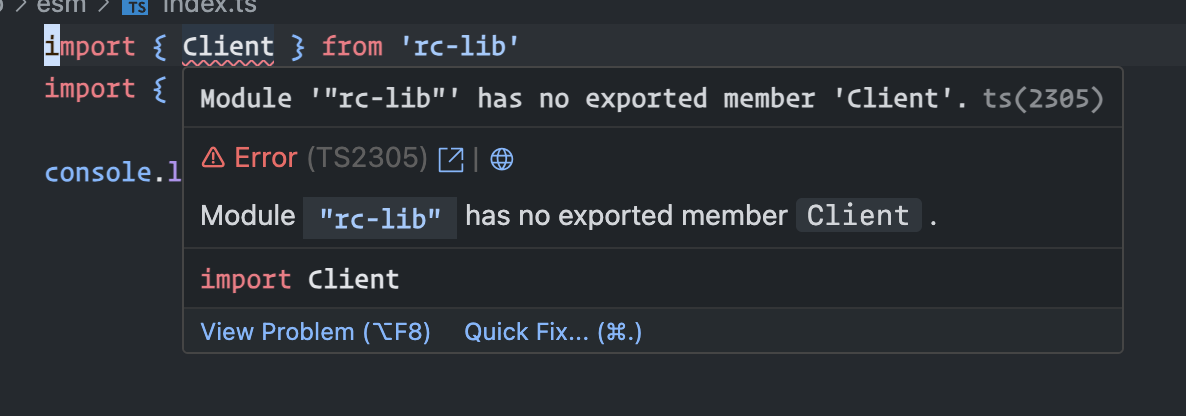
进入类型后,发现这样的报错。
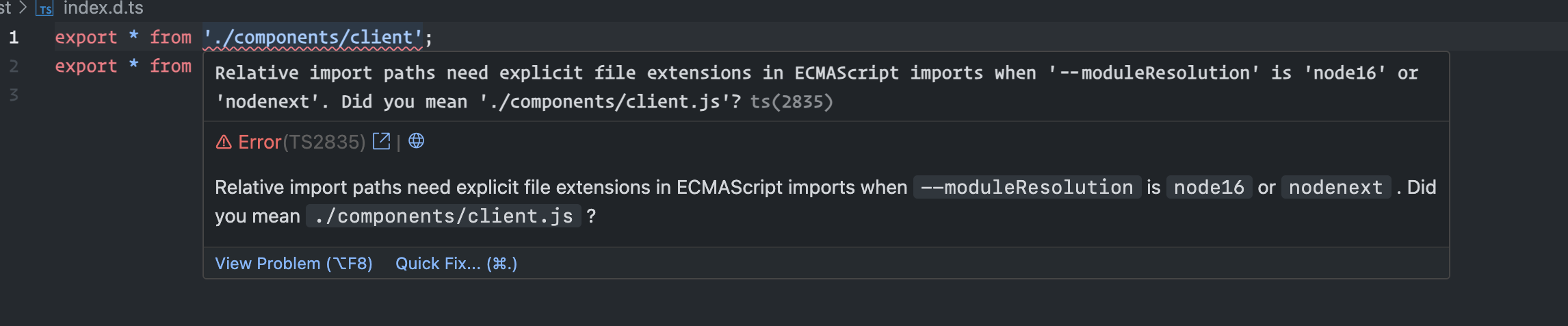
问题找到了,导出项没有添加后缀。
现在我们修改包的 index.ts。
export * from './components/client' // [!code --]
export * from './components/shared' // [!code --]
export * from './components/client.js' // [!code ++]
export * from './components/shared.js' // [!code ++]再次打包,在网站上验证。
| Environment | rc-lib | rc-lib/client | rc-lib/shared |
|---|---|---|---|
| node10 | ✅ | 💀 Resolution failed | 💀 Resolution failed |
| node16 (from CJS) | ✅ (CJS) | ✅ (CJS) | ✅ (CJS) |
| node16 (from ESM) | ✅ (ESM) | ✅ (ESM) | ✅ (ESM) |
| bundler | ✅ | ✅ | ✅ |
那么现在除了 node10 不支持 exports 之外,我们已经全部解决了。
解决旧版本 node 的非 index 导出问题
要解决这个问题,我们首先需要知道 typesVersions。
typesVersions 是 TypeScript 4.1 引入的一个字段,用于解决不同版本的 TypeScript 对于不同版本的 node 的类型推导问题。
在 node10 中,我们可以通过这个字段来解决 exports 导出项的推导问题。
{
"typesVersions": {
"*": {
"*": ["./dist/*", "./dist/components/*", "./*"]
}
}
}因为产物导出项存在于 dist 和 dist/components 中,所以我们需要定义两层目录,最后一个根目录经过测试也是必须的。
现在 pack 之后重新验证兼容性。
| Environment | rc-lib | rc-lib/client | rc-lib/shared |
|---|---|---|---|
| node10 | ✅ | ✅ | ✅ |
| node16 (from CJS) | ✅ (CJS) | ✅ (CJS) | ✅ (CJS) |
| node16 (from ESM) | ✅ (ESM) | ✅ (ESM) | ✅ (ESM) |
| bundler | ✅ | ✅ | ✅ |
现在我们已经完全兼容了所有的环境,大功告成。
上面代码的完整模板位于: