在OCI上,使用Terraform自动化管理基础资源VCN
这是一个系列,记录了在不同的云厂商中使用Terraform的一些注意事项与常见的问题,以供参考。
认证
概述
Oracle的认证相比其他云要稍微复杂一些,需要的认证信息包括:
- 租户ID:tenancy_ocid
- 用户ID:user_ocid
- API访问需要的秘钥对的私钥
- API访问需要的秘钥对的指纹(fingerprint)
这些信息可以参考:API Key Authentication@Configuring the Provider@Oracle Cloud Infrastructure Documentation。也注意到,在Oracle Cloud的文档中,有较为完整的Terraform文档,其目录为:Developer Resouces -> DevOps Tools and Plug-ins -> Terraform Provider。
在Terraform中的认证
在Terraform中认证,有两种常见的形式,一种是在provider提供完整的信息,如下:
provider "oci" {
tenancy_ocid = var.tenancy_ocid
user_ocid = var.user_ocid
fingerprint = var.fingerprint
private_key_path = var.private_key_path
region = var.region
}也可以在Bash中使用全局变量:
export TF_VAR_tenancy_ocid="......"
export TF_VAR_user_ocid="......"
export TF_VAR_fingerprint="......"
export TF_VAR_private_key_path="......"Compartment
概念
说了很多遍,海外的云,各个都在“标新立异”…真的很烦。每个云都有着不同的概念,但是似乎都是去解决相同的问题,但实际上,又略有不同。这也许是这个世界是“多元”的又一体现… 我们来看看什么是Oracle Cloud中的Compartment。
在官方文档Oracle Cloud Foundation的Compartment小结中有着详细的介绍:What is a Compartment?@Oracle Cloud Foundation。
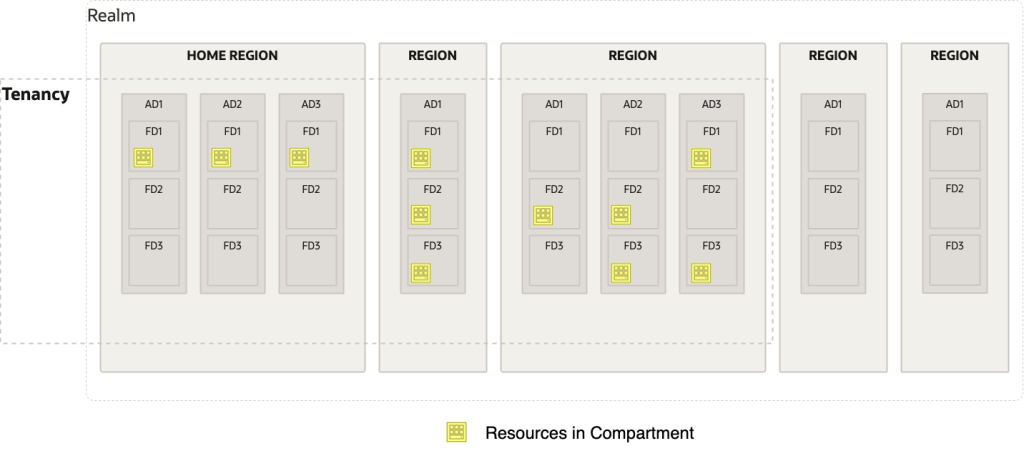
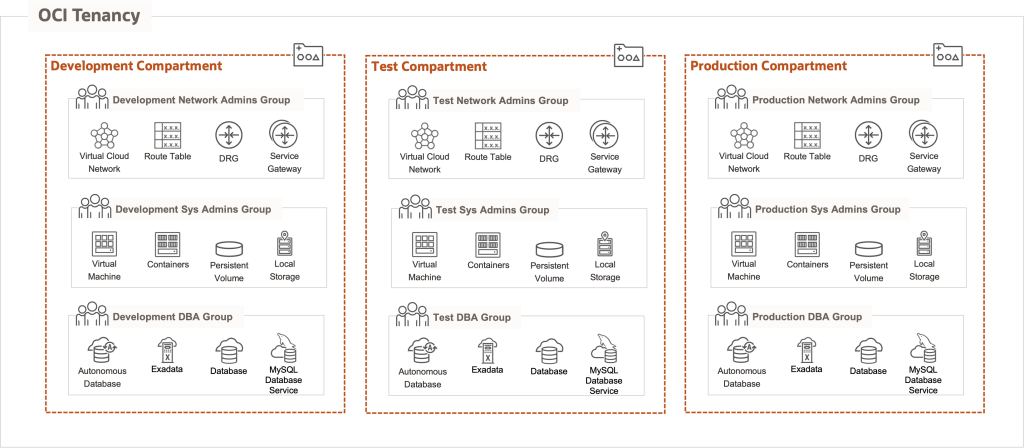
文档的架构图,可视化的描述了tenancy、region、AD、FD和compartment之间的关系。
Compartment是一组逻辑资源的概念,可以方便的实现权限、账单管理tenancy也是一个Compartment,并且是root Compartmentregion和其他云厂商一样是大地区的概念AD则是一个大地区内的多个区(FD)组成的一个域FD类似于其他云的zone的概念
在Terraform中如何创建Compartment
完整的脚本和使用可以参考官方文档:。如下是一个简单的、经过验证的实现:
resource "oci_identity_compartment" "oic" {
#Required
compartment_id = var.tenancy_id
description = "for database benchmark"
name = var.naming
}在控制台中切换不同的Compartment
初次使用OCI的用户来说,可能会遇到类似的问题,使用Terraform创建完资源后,在控制台中可能会找不到。这是因为,默认的控制台展示的tenancy(也就是root compartment)下的资源,需要在侧栏List scope中切换到对应的Compartment下。
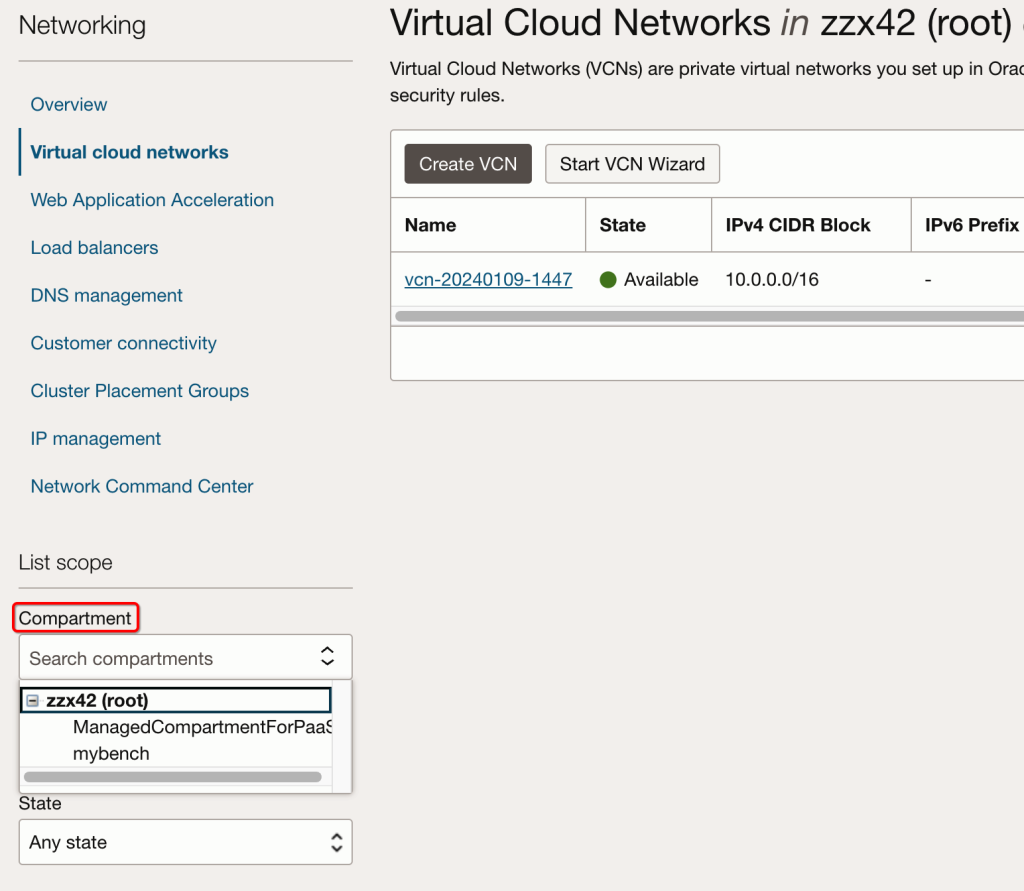
一些问题汇总
问题:compartment_id” is required
│ Error: Missing required argument
│
│ on base.tf line 9, in resource "oci_core_vcn" "ocv":
│ 9: resource "oci_core_vcn" "ocv" {
│
│ The argument "compartment_id" is required, but no definition was found.在创建第一个资源的时候,就遇到了这个问题。虽然在文档中,也看到了这个参数是Required的,不过感觉并没有必要。具体的参考本文的小结:compartment。
问题:did not find a proper … private key
OCI的API使用
对于key有一定的要求,当使用一个自己生成的私钥对的时候,是无法直接使用的。简单推荐的方式是,在OCI的控制台中生成一个秘钥对。
另外,主要秘钥对需要使用的PKCS#8格式,如果使用了OpenSSH格式则也可能会报如下错误。
│ Error: can not create client, bad configuration: did not find a proper configuration for private key
│
│ with provider["registry.terraform.io/hashicorp/oci"],
│ on provider.tf line 10, in provider "oci":
│ 10: provider "oci" {
│问题: 401-NotAuthenticated
这个问题的原因有很多,这里的是由于fingerprint错误导致的。这里使用了某软件根据pem文件自动生成的fingerprint,而这与Oracle Cloud格式的fingerprint有所不同,plan阶段不会宝座,apply阶段则报如下错误,使用正确兼容格式(来自与Oracle Cloud控制台)的fingerprint后,不再出现该报错。
│ Error: 401-NotAuthenticated, The required information to complete authentication was not provided or was incorrect.
│ Suggestion: Please retry or contact support for help with service: Identity Compartment
│ Documentation: https://registry.terraform.io/providers/oracle/oci/latest/docs/resources/identity_compartment
│ API Reference: https://docs.oracle.com/iaas/api/#/en/identity/20160918/Compartment/CreateCompartment
│ Provider version: 5.42.0, released on 2024-05-19.
│ Service: Identity Compartment
│ Operation Name: CreateCompartment
│ OPC request ID: ...
│
│
│ with oci_identity_compartment.oic,
│ on base.tf line 9, in resource "oci_identity_compartment" "oic":
│ 9: resource "oci_identity_compartment" "oic" {
│完整的代码参考
那么初始化环境,并创建一个compartment以及一个最简单的VCN,可以使用如下代码:
terraform {
required_providers {
oci = {
source = "hashicorp/oci"
version = ">= 4.0.0"
}
}
}
provider "oci" {
# tenancy_ocid = var.tenancy_ocid
# user_ocid = var.user_ocid
# fingerprint = var.fingerprint
# private_key_path = var.private_key_path
region = var.region
}
resource "oci_identity_compartment" "oic" {
#Required
compartment_id = var.tenancy_id
description = "for database benchmark"
name = var.naming
}
resource "oci_core_vcn" "ocv" {
#Required
compartment_id = oci_identity_compartment.oic.id
cidr_block = "172.17.0.0/16"
display_name = var.naming
}