优化你的RSS订阅:一次全面改进的实践
whrss (whrss9527@gmail.com)发表于 2023-06-26 20:25:21
先前,我的 RSS 订阅功能过于简化,只提供了几个基本字段,而且不展示全文。简介后面,我添加了一个链接指向原文,如下所示:
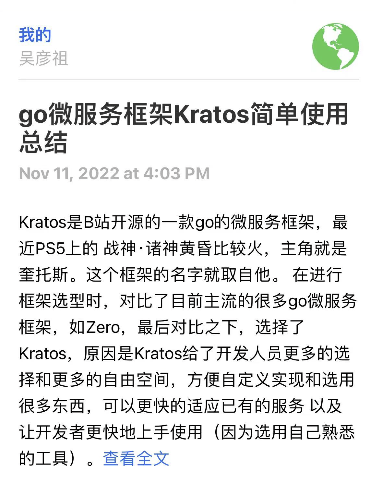
过于简陋,无法直接在 RSS 阅读器软件上进行查看,另外,我临时用 Kotlin 编写的这个功能需要每次调用时重新生成,这点就对这个功能的简单和独立性产生了影响,这件事放了太久,最近进行一次全面的改进。
原始的文章是用 Markdown 编写的。为了方便通过手机或电脑上的 RSS 阅读器查看,我需要将文章内容转换为 HTML 格式。在 Go 语言中,有一个成熟的组件:blackfriday。它能把每段文字用 p 标签标记,用 code 和 pre 标签标记代码块,以及用 h1234 标签标记不同层级的标题。
github.com/PuerkitoBio/goquery
github.com/russross/blackfriday/v2
经过一次生成并查看效果后,我发现有些地方需要改进。例如,图片和文字都是左对齐的,看起来并不美观。另外,非代码块的单引号也会被转化为代码块,导致原本可以在一行显示的内容被拆分为三行。于是我添加了一些附加功能:
func Md2Html(markdown []byte) string {
// 1. Convert markdown to HTML
html := blackfriday.Run(markdown)
// 2. Create a new document from the HTML string
doc, err := goquery.NewDocumentFromReader(bytes.NewReader(html))
if err != nil {
log.Fatal(err)
}
// 3. Process all elements to have a max-width of 1300px and text alignment to left
doc.Find("p, h1, h2, h3, h4, h5, h6, ul, ol, li, table, pre").Each(func(i int, s *goquery.Selection) {
s.SetAttr("style", "max-width: 1300px; display: block; margin-left: auto; margin-right: auto; text-align: left;")
})
// 4. Process the images to be centered and have a max size of 500x500
doc.Find("img").Each(func(i int, s *goquery.Selection) {
s.SetAttr("style", "max-width: 500px; max-height: 500px; display: block; margin-left: auto; margin-right: auto;")
})
// 5. Process code blocks to be styled like in markdown, and inline code to be bold
doc.Find("code").Each(func(i int, s *goquery.Selection) {
if goquery.NodeName(s.Parent()) == "pre" {
// this is a code block, keep the markdown style
s.SetAttr("style", "display: block; white-space: pre; border: 1px solid #ccc; padding: 6px 10px; color: #333; background-color: #f9f9f9; border-radius: 3px;")
} else {
// this is inline code, replace it with bold text
s.ReplaceWithHtml("<b>" + s.Text() + "</b>")
}
})
// 6. Get the modified HTML
modifiedHtml, err := doc.Html()
if err != nil {
log.Fatal(err)
}
// Replace self-closing tags
modifiedHtml = strings.Replace(modifiedHtml, "/>", ">", -1)
return modifiedHtml
}
修改之后,我把生成的 HTML 内容放入 RSS 的 XML 中。XML 内容的生成就是简单的字符串拼接,我写了一个 GenerateFeed 方法来完成:
type Article struct {
Title string
Link string
Id string
Published time.Time
Updated time.Time
Content string
Summary string
}
func GenerateFeed(articles []Article) string {
// 对文章按发布日期排序
sort.Slice(articles, func(i, j int) bool {
return articles[i].Published.After(articles[j].Published)
})
// 生成Feed
feed := `<feed xmlns="http://www.w3.org/2005/Atom">
<title>了迹奇有没</title>
<link href="/feed.xml" rel="self"/>
<link href="https://whrss.com/"/>
<updated>` + articles[0].Updated.Format(time.RFC3339Nano) + `</updated>
<id>https://whrss.com/</id>
<author>
<name>whrss</name>
</author>`
for _, article := range articles {
feed += `
<entry>
<title>` + article.Title + `</title>
<link href="` + article.Link + `"/>
<id>` + article.Id + `</id>
<published>` + article.Published.Format(time.RFC3339) + `</published>
<updated>` + article.Updated.Format(time.RFC3339Nano) + `</updated>
<content type="html"><![CDATA[` + article.Content + `]]></content>
<summary type="html">` + article.Summary + `</summary>
</entry>`
}
feed += "\n</feed>"
return feed
}
最后效果确实十分理想,手机上的观看效果不输我的原始站点,很不错~