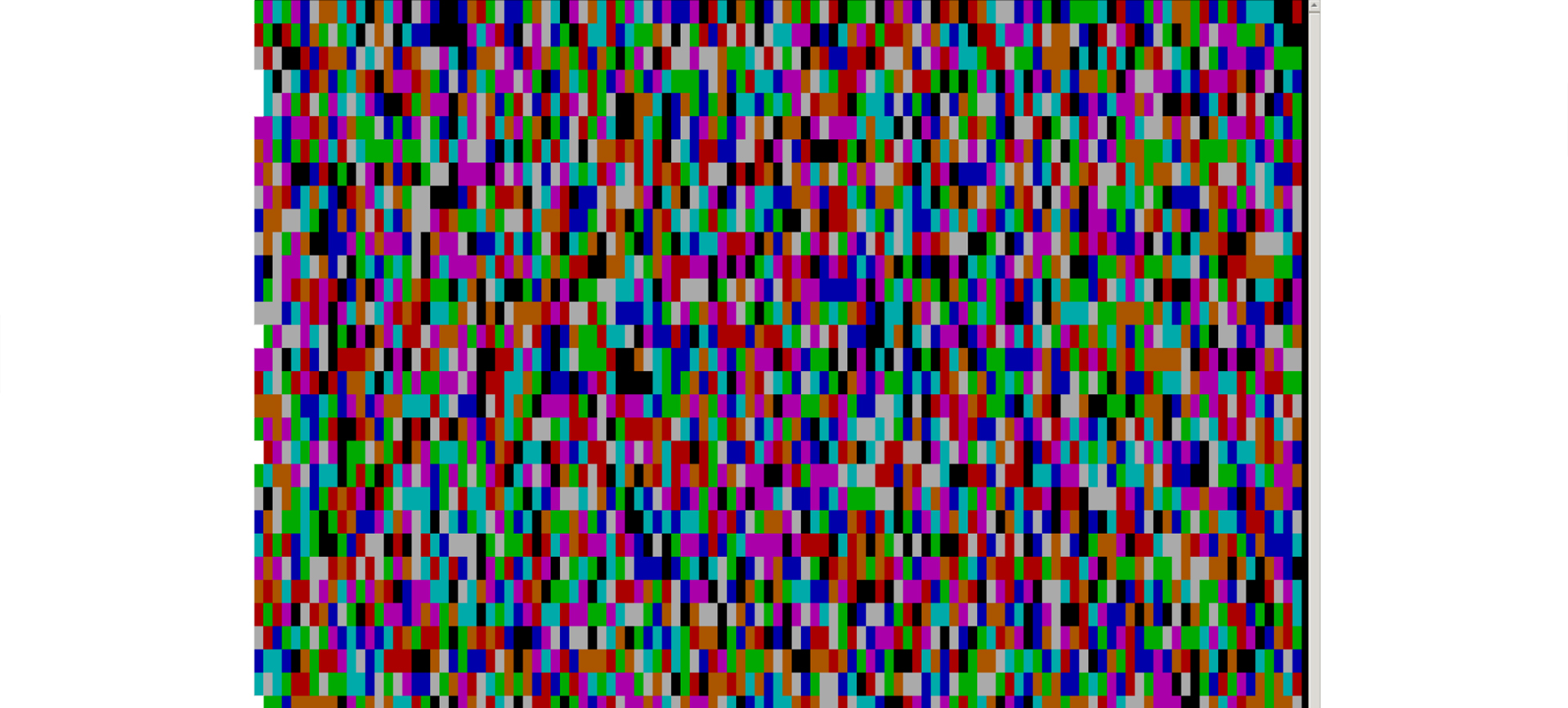使用 Termbox 绘制数据流
Teacher Du发表于 2024-11-01 03:51:26
Termbox 提供一个最小化的 API,允许程序员编写基于文本的用户界面。在 Linux 操作系统有基于终端的实现,基本思想是对所有主要终端和其他类似终端的 API 上的最大的通用功能子集进行抽象,以最小的方式进行。小的 API 意味着它很容易实现、测试、维护、学习。
重要函数
下面我们简单介绍下比较重要的函数:
| 函数 | 介绍 |
|---|---|
| termbox.Size() | 获取 Console 的尺寸 |
| termbox.SetCell(x, y, ch, fg, bg) | 用于设置字符单元属性,其中 x 表示所在行,y 表示所在列,ch 是要设置的字符,fg 和 bg 分布表示前景色和背景色 |
| termbox.Flush() | 同步后台缓存。Flush 方法一般用于将后台的处理输出到界面中。如重新绘制一个界面 |
| termbox.Init() | 在使用 Termbox 进行程序开发时候,我们需要先使用 termbox.Init 方法来初始化 |
| termbox.Close() | 当不再使用 Termbox 任何功能时候,使用 termbox.Close 来关闭对 termbox 引入 |
| termbox.PollEvent() | 用于等待键盘事件的触发并返回事件,无事件发生时则会无限等待 |
绘制代码
1 | package main |
注意:创建源文件 random_output.go,输入以上代码。
执行代码
1 | go run random_output.go |
注意:执行以上代码,就可以在终端中看到五彩缤纷的数据流啦,如果想退出程序需按下ESC键。