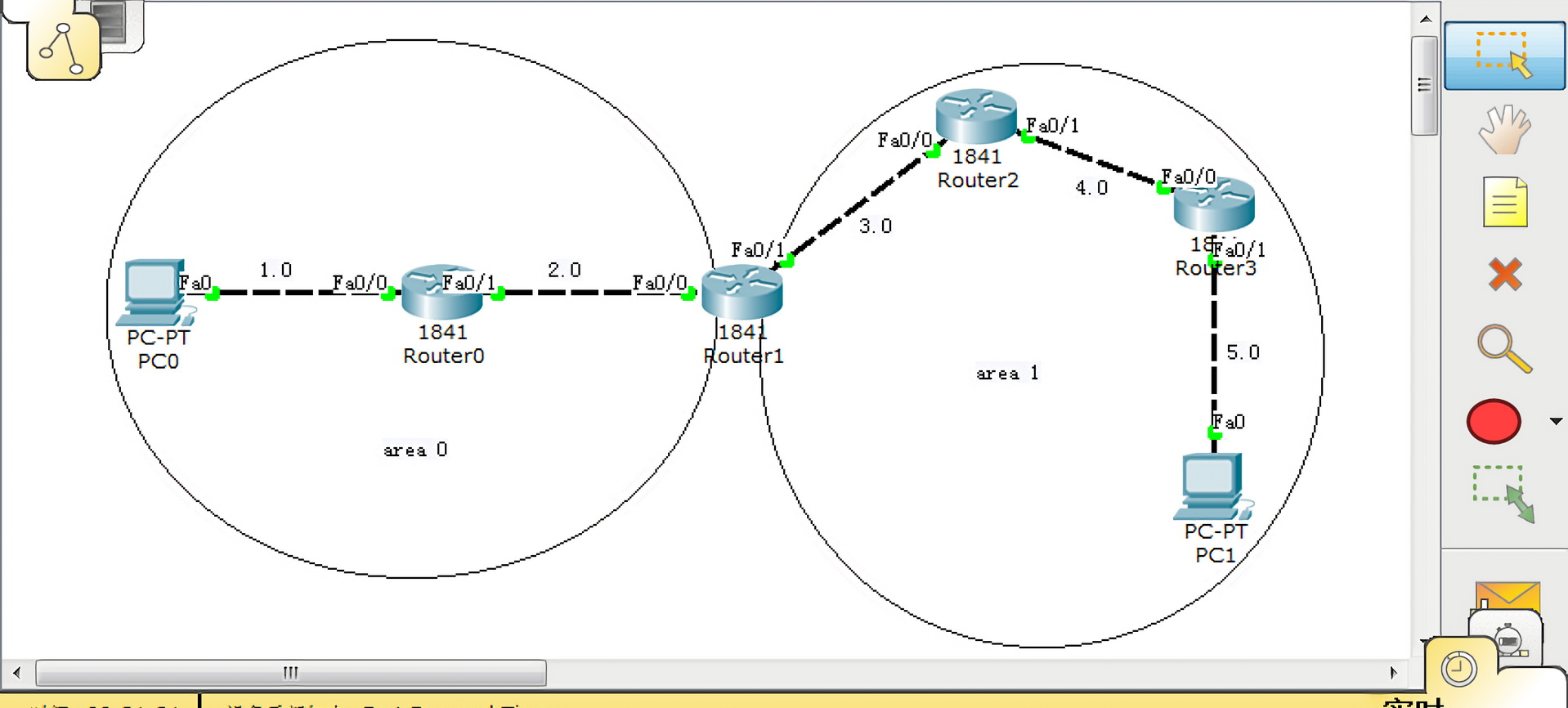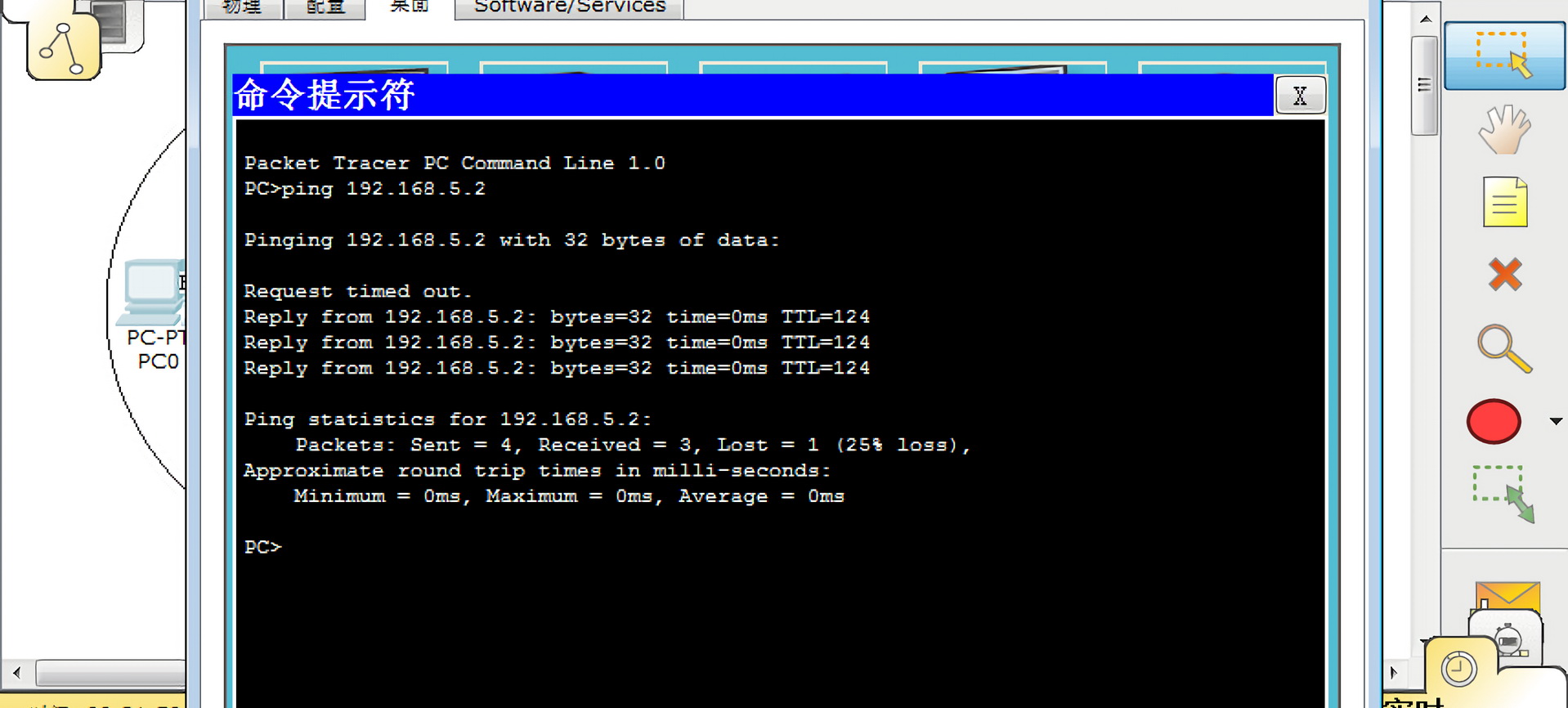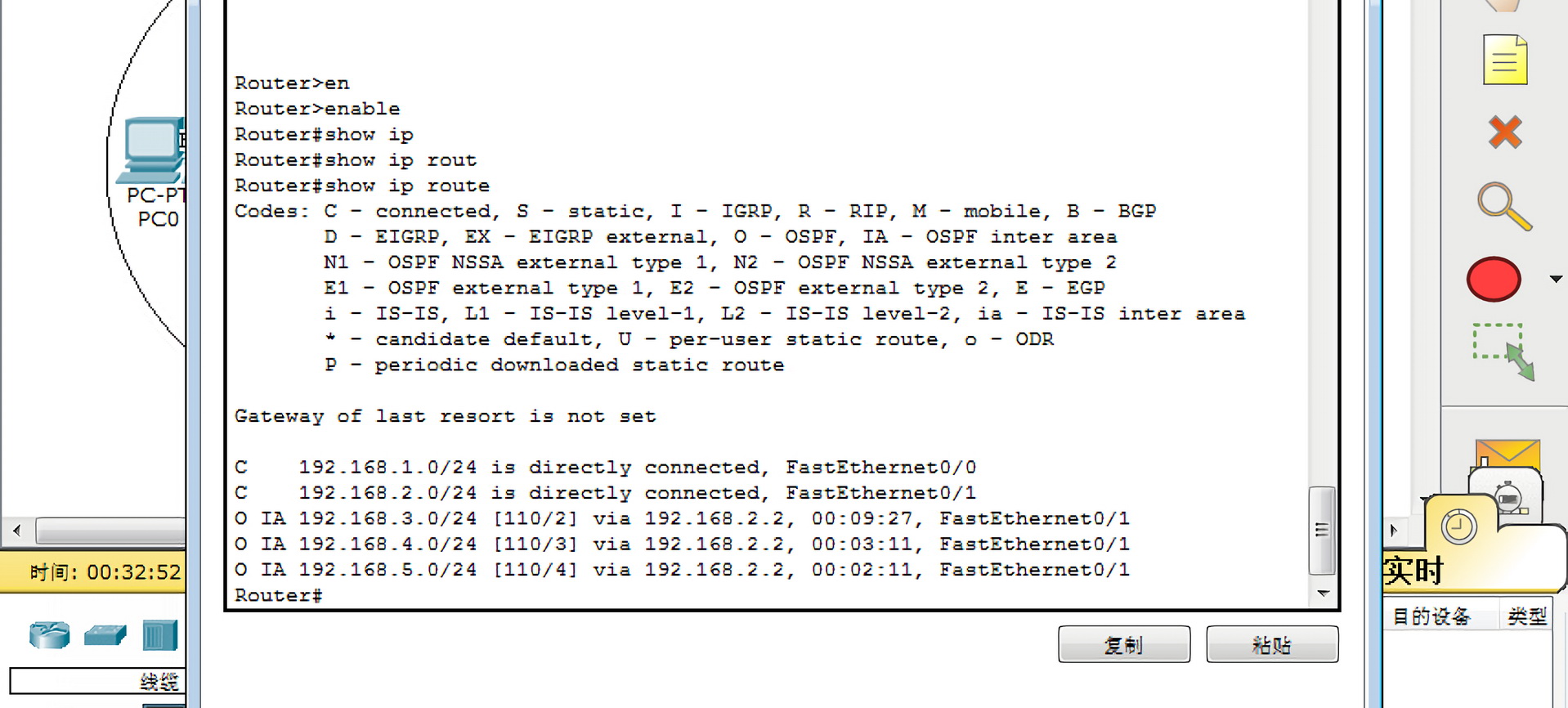简单聊 OSPF
Teacher Du发表于 2024-11-01 03:51:26
之前我们学习了 RIP 动态路由协议。针对多个区域,RIP 因跳数限制无法满足使用需求,这时我们需要思科另外一种动态路由技术,叫 OSPF,今天杜老师就来简单聊一下。
实验方案
在上面拓扑中不难看出,我们将几个路由分隔开,划成不同区域,为什么要这么做呢?
我们知道,RIP 是通过宣告网段,让其它路由器通过学习,了解路由走向。而宣告出去的数据,会通过链路传递到网络中的各个设备,网络愈加庞大,要传播的数据也就越多,这样无疑加大了网络的耗损。
这时我们可以通过 OSPF 来划分区域,让路由宣告的数据只在区域内部传递,这样就可以减少网络的耗损。
下面我们通过一个实验,简单了解一下 OSPF 的配置流程。
方案步骤
- Router0 路由器:
1 | Continue with configuration dialog? [yes/no]: no |
- Router1 路由器:
1 | Continue with configuration dialog? [yes/no]: no |
- Router2 路由器:
1 | Continue with configuration dialog? [yes/no]: no |
- Router3 路由器:
1 | Continue with configuration dialog? [yes/no]: no |