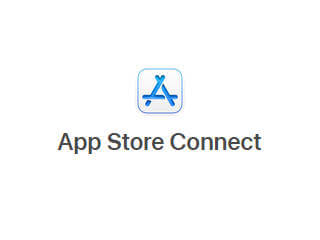苹果 App Store Connect 提交 iOS App 审核遇到的 Guideline 2.3.3 截屏图片问题
由于大环境不好,合作公司砍了些业务,于是小程序、App 需要改版,经过 n 天的努力,提交了 iOS 新版本到苹果 App Store Connect,第二天收到审核不通过被拒的通知,2 条被拒原因:
Guideline 2.3.1 - Performance
The app may contain hidden features, functionality, or content.
Specifically, the app may include PGPay SDK, which enables the purchase of digital content, services, or functionality by means other than in-app purchase. Apps that enable purchase of digital content by means other than in-app purchase do not comply with guideline 3.1.1.
Users should never be misled about the apps they download. Attempting to hide features, functionality, or content in the app may lead to removal from the Apple Developer Program.
Next Steps
It would be appropriate to identify any hidden features, functionality, or content in the app, including in third-party code or SDKs, and revise or remove the hidden material before resubmitting for review.
If you feel that we have misunderstood how the app functions, reply to this message in App Store Connect to explain how these features work.
Guideline 2.3.3 - Performance - Accurate Metadata
Issue Description
Some or all of the provided screenshots do not sufficiently show the app in use. Screenshots should highlight the app's core concept to help users understand the app’s functionality and value.
Follow these requirements when adding or updating screenshots:
- Marketing or promotional materials that do not reflect the UI of the app are not appropriate for screenshots.
- The majority of the screenshots should highlight the app's main features and functionality.
- Confirm that the app looks and behaves identically in all languages and on all supported devices.
- Make sure that the screenshots show the app in use on the correct device, unless they are included to demonstrate that the app can be used on multiple Apple platforms. For example, iPhone screenshots should be taken on iPhone, not on iPad.
Next Steps
The 5.5-inch iPhone screenshots do not reflect recent changes made to the app's user interface or design. Upload new screenshots that accurately reflect the app in use on each of the supported devices.
Guideline 2.3.1 问题还好,是因为开发工具里面整合了微信支付 API,开发工具不管什么整合了哪种支付 API 都叫 pgpay,估计审核人员属于新人,于是只要回复审核人员解析:“我们应用中的 pgpay 不是支付方式,仅仅是封装了微信支付,api 的名字叫 pgpay。”即可。
而 Guideline 2.3.3 就是截图问题,但这个问题搞了我 2 天,后来想想只是理解和习惯问题导致。
以前提交 iOS App 的“预览和截屏”需要上传 2 种尺寸的截屏图片,分别是对应 6.5 英寸的 1242x2688 和 5.5 英寸的 1242x2208。
最近(具体什么时候开始不清楚,估计是 iPhone 16 发布后)提交 iOS App 的“预览和截屏”里面,我注意到只要上传“6.7/6.5 英寸显示屏”的截图即可,但前几次提交都没有更改截图。
这次提交的 App 因为改了界面,所以决定更换截屏图片,在“预览和截屏”里面把 6.5/6.7 英寸的换成新的 6.7 英寸 1284x2778 截屏图片,这样以后就不用特意去搞多一套 5.5 英寸的截屏图片了,当我愉快地提交后,就迎来了个 Guideline 2.3.3 问题。
“The 5.5-inch iPhone screenshots do not reflect recent changes made to the app's user interface or design. Upload new screenshots that accurately reflect the app in use on each of the supported devices.”
借助翻译软件就是
“5.5 英寸 iPhone 屏幕截图没有反映出最近对应用程序用户界面或设计所做的更改。 请上传新的屏幕截图,准确反映应用程序在每种支持设备上的使用情况。”
欸?“预览和截屏”里面不是写着只有 6.5/6.7 才是“必须”么?我没上传 5.5 英寸的截屏啊?
其实这里我就进了个低级错误的死循环了:我只上传了 6.7 英寸截屏 》审核说“5.5 英寸截屏没有正确反映出 App 更改后的新界面效果” 》我没上传 5.5 英寸的截屏啊……
就这样纳闷了 2 天后,我把问题发给 ChatGpt,它也直接翻译差不多的意思,我问“那段话”是否有其他意思,AI 努力用不同方式解析了,如“这条反馈也可理解为苹果要求 5.5 英寸的截图需要更新为 App 最新的界面设计”……
这时突然脑瓜子就像被人敲了一下顺畅了:以前的 5.5 英寸截图没有更新,因为每次更新版本都不是必须更新截图的,也就是说“每次添加分发新版本,截图是直接沿用上个版本”,立即点了在“预览和截屏”右边的【在“媒体管理”中查看所有尺寸】链接,进入所有截图管理,果然 5.5 英寸的截图还在,都是老的截图,直接删除后提交审核。半小时后收到邮件说审核已通过!
看来真的老了,思考问题很容易进死胡同。虽然 App Store Connect 的审核反馈经常不会具体指出问题所在,但这次非常明确指出,竟然理解错方向。
5.5 英寸 iPhone 屏幕截图没有反映出最近对应用程序用户界面或设计所做的更改。 请上传新的屏幕截图,准确反映应用程序在每种支持设备上的使用情况。》我只上传了 6.7 英寸截屏,不是 5.5 英寸截屏……
如果换个提示文本:
5.5 英寸 iPhone 屏幕截图还是旧的,请上传新的屏幕截图 》我这次没上传 5.5 英寸的,难道以前的还在?在哪里设置?哦,旁边有个【在“媒体管理”中查看所有尺寸】链接!
好吧,主要不是经常更新 iOS App 版本,所以对于 App Store Connect 的应付不是很熟悉……反正还是自个儿的问题。
转载请注明转自: 《苹果 App Store Connect 提交 iOS App 审核遇到的 Guideline 2.3.3 截屏图片问题》