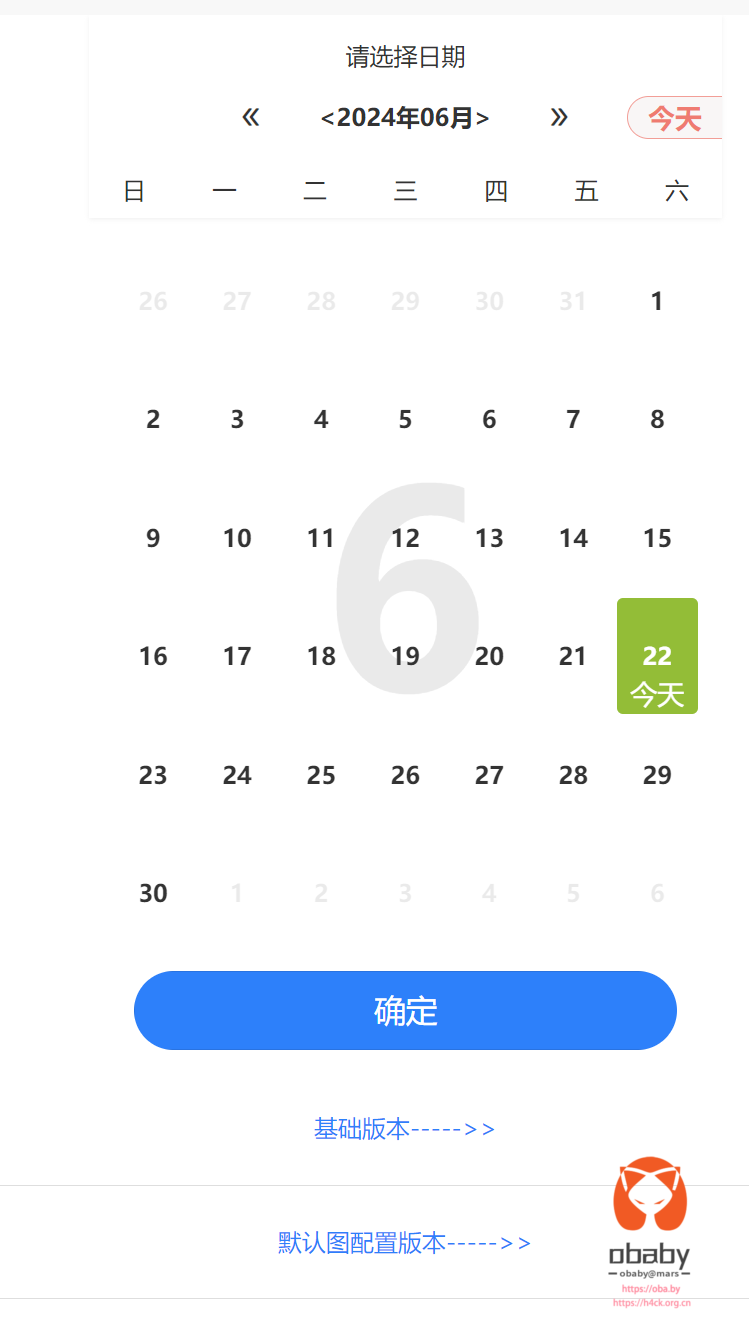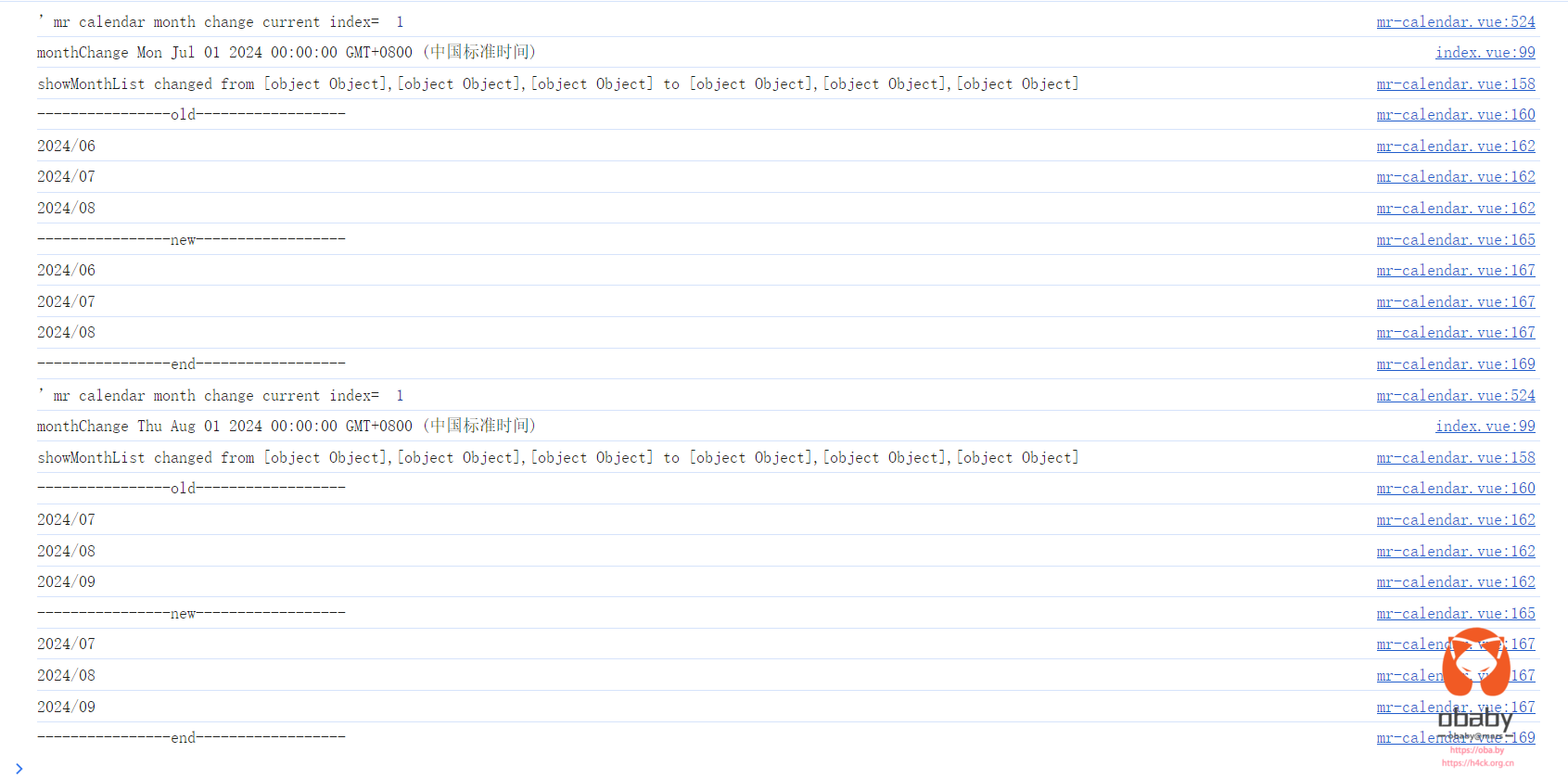黔驴技穷 — 山穷水复疑无路 柳暗花明又一村
一直想做闺蜜圈app日历的滑动切换效果,然鹅,目前使用的控件是mr calendar。https://ext.dcloud.net.cn/plugin?id=7251
之所以用这个控件,是因为在测试了目前市场上的所有控件,能达到使用效果的,或者说效果最好的就是这个控件了,支持自定义样式,所以实际使用效果还算ok。
不过在使用的过程中,也出现了很多问题,插件其实并没有完全满足自己的需求。在开发的过程中对插件进行了一些修改和完善,之前提到过一些问题,包括但是不限于:
以及:
不过好在最后这些问题都是解决掉了,但是,对于日历滑动却一直没有解决。如果单独的使用日历的滑动效果是没问题的。日历插件的滑动效果是使用swiper实现的:
<swiper class="mr-calendar__container__content" vertical :current="currentIndex" :duration="duration"
@animationfinish="animationfinish" skip-hidden-item-layout circular>
<swiper-item class="mr-calendar__container__content__item" v-for="(item, itemIndex) in showMonthList"
:key="itemIndex">
<view class="mr-calendar__container__content__item__bg">{{item.month}}</view>
<view v-for="(row, index) in item.days" :key="index"
class="mr-calendar__container__content__item__row">
<view class="mr-calendar__container__content__item__col"
:class="{ 'is-range': type === 'range' }" v-for="day in row" :key="day.format">
<mr-calendar-item :day="day" :cell-class="cellClass" :type="type"
:selected-value="selectedValue" :selection="selection" @click="onDayClick">
</mr-calendar-item>
</view>
</view>
</swiper-item>
</swiper>
滑动实现逻辑:
animationfinish(e) {
const oldDate = this.currentDate;
const index = e.detail.current;
this.currentIndex = index;
this.currentDate = this.showMonthList[index].id;
this.setShowMonthList(index);
this.$emit('date-change', this.currentDate, oldDate);
},
然而,这个日历组件在动态修改自定义加载的日历数据之后,不会直接渲染。需要主动调用插件的fresh方法,例如下面的样子:
monthChange(e){
console.log('monthChange',e)
this.customDate = [{
cellClass: 'custom-cell',
date: '2024-07-24',
top: [{
class: 'custom-cell-top-1',
text: '①'
},
// {
// class: 'custom-cell-top-2',
// text: '6'
// }
]
},
{
cellClass: 'custom-cell',
date: '2024-07-24',
top: [{
class: 'custom-cell-top-1',
text: '①'
},
// {
// class: 'custom-cell-top-2',
// text: '6'
// }
]
},
{
cellClass: 'custom-cell',
date: '2024-07-21',
top: [{
class: 'custom-cell-top-1',
text: '①'
},
{
class: 'custom-cell-top-2',
text: '6'
}
]
},
{
cellClass: 'custom-cell',
date: '2024-07-20',
top: [{
class: 'custom-cell-top-1',
text: '①'
},
// {
// class: 'custom-cell-top-2',
// text: '6'
// }
]
}]
// setTimeout(()=>{
this.$refs.calendar.refresh();
// },1000)
// this.$set(this.)
}
然鹅,就是this.$refs.calendar.refresh();这行代码导致刷新的时候日历组件出错了。变成了混乱过状态。
但是,不调用这个方法,添加的数据就不会显示。原日历组件没有月份跳转的功能,
插件的月份跳转就是通过滑动实现的,由于之前在测试的时候滑动一直有问题,我自己进行了修改添加了两个button进行月份调整,就是顶部的两个单箭头。
这两个单箭头的实现是通过下面的方法:
toMonth(month) {
// console.log('toMonth');
if (!this.currentDate) return;
let oldDate = this.currentDate;
let backDate = this.currentDate;
let tempCurrentDate = null;
if (typeof this.currentDate === 'string') {
let tempCurrentDateString = this.currentDate;
if (tempCurrentDateString.length < 8) {
// console.log('short');
tempCurrentDateString = tempCurrentDateString + '/01';
tempCurrentDate = new EDate([tempCurrentDateString]);
backDate = new EDate([tempCurrentDateString]);
}
}
if (month === 0) {
const currentDate = new EDate().format('YYYY/MM');
if (currentDate === this.currentDate) return;
this.currentDate = currentDate;
backDate = this.currentDate;
this.setShowMonthList(this.currentIndex);
} else {
backDate = EDate.modify(backDate, {
m: month
})
// backDate =
this.currentDate = EDate.modify(tempCurrentDate, {
m: month
}).format('YYYY/MM');
// this.currentDate = dateFormat(EDate.modify(tempCurrentDate, {
// m: month
// }),'yyyy/MM');
this.setShowMonthList(this.currentIndex);
}
// this.$emit('date-change', this.currentDate, oldDate);
console.log('’mr calendar', 'month change current index= ', this.currentIndex)
this.$emit('month-change', backDate, oldDate);
},
实际上上面的方法在使用的过程中也没任何的问题,同样调用refresh方法也不会出现错位的情况。但是滑动就会出问题,并且滑动方法中直接调用toMonth方法来切换,一样会出现错的情况。开始以为是currentIndex的问题,但是监视了一下currentIndex的变化和修改,不管调用或者不调用refresh方法,索引值都是一样的,没有看出任何的不同来。昨晚折腾到八点多,一度想放弃了。包括showMonthList的监视,也没看出任何问题。最后一度想放弃了,主要是实在没有头绪,也不知道该从哪里下手,大概的情况知道,但是怎么修复完全是一脸懵逼,作为一个非专业前端,做的功能全部都靠抄抄抄,自己写代码实在是能力有限啊,来自战五渣的痛,在这一刻真的是黔驴技穷了,完全不知道该怎么继续了。
然而,就这么放弃总不是自己的风格,今天上午决定再挣扎一番,之前连汇编代码复杂算法都搞得定,这tm都有源代码的高级语言还能把自己难住了,姐姐我就不信了!!
今天上午找研发聊了一下,说修改属性页面不刷新的问题,他提供了个方法,直接调用this.$set 来对属性赋值,但是这个方法测试后依然无效。
实现代码里有一段是:
this.currentIndex = index;
const [beforeIndex, currentIndex, afterIndex] = [
[2, 0, 1],
[0, 1, 2],
[1, 2, 0]
][this.currentIndex];
const before = this.showMonthList.find(item => item.id === beforeDate) || this.getMonthDays(
beforeDate);
const current = this.showMonthList.find(item => item.id === currentDate) || this.getMonthDays(
currentDate);
const after = this.showMonthList.find(item => item.id === afterDate) || this.getMonthDays(afterDate);
this.showMonthList[beforeIndex] = before;
this.showMonthList[currentIndex] = current;
this.showMonthList[afterIndex] = after;
这个东西,其实我一直没搞明白是要干嘛,聊了下才反应过来,对应的是当前的showMonthList的索引,不管在任何时间,所有的月份都是三个数组,在滑动的过程中索引值就会根据上面的代码进行变化。到这里,我忽然想到问题的关键是什么了,通过toMonth进行月份切换和滑动切换对应的月份数组可能是不一样的。
完善监控代码,对showMonthList修改前后的数据进行对比。
watch: {
visible(val) {
clearTimeout(this.watchTimer);
setTimeout(() => {
this.active = val
}, 100);
if (this.visibleSync) {
clearTimeout(this.closeTimer)
}
if (val) {
this.visibleSync = val;
this.initValue();
} else {
this.watchTimer = setTimeout(() => {
this.showMonthList = [];
this.currentIndex = 1;
this.visibleSync = val
}, 300)
}
},
currentIndex(newVal, oldVal) {
console.log(`currentIndex changed from ${oldVal} to ${newVal}`);
// 在这里可以执行更多的逻辑
},
showMonthList(newVal, oldVal) {
console.log(`showMonthList changed from ${oldVal} to ${newVal}`);
// 在这里可以执行更多的逻辑
console.log('----------------old------------------')
oldVal.forEach((item) => {
console.log(item.id);
});
console.log('----------------new------------------')
newVal.forEach((item) => {
console.log(item.id);
});
console.log('----------------end------------------')
},
},
这时候有观察了一下数据监视的变化,在不调用刷新的情况下,通过toMonth方法调用的showMonthList月份都是连续的,比如[2024/02,2024/03,2024/04],[2024/03,2024/04,2024/05]
然而,滑动切换,showMonthList的月份不在连续了:[2024/10,2024/11,2024/09]
那么此时refresh里面的代码就有问题了:
setShowMonthList(index, refresh) {
if (!this.currentDate) return;
const currentDate = this.currentDate;
const beforeDate = EDate.modify(`${this.currentDate}/01`, {
m: -1
}).format('YYYY/MM'); // ios 预览下 new Date('2019/02')返回null
const afterDate = EDate.modify(`${this.currentDate}/01`, {
m: +1
}).format('YYYY/MM');
if (!this.showMonthList.length || refresh) {
const before = this.getMonthDays(beforeDate);
const current = this.getMonthDays(currentDate);
const after = this.getMonthDays(afterDate);
this.showMonthList = [before, current, after];
} else {
this.currentIndex = index;
const [beforeIndex, currentIndex, afterIndex] = [
[2, 0, 1],
[0, 1, 2],
[1, 2, 0]
][this.currentIndex];
const before = this.showMonthList.find(item => item.id === beforeDate) || this.getMonthDays(
beforeDate);
const current = this.showMonthList.find(item => item.id === currentDate) || this.getMonthDays(
currentDate);
const after = this.showMonthList.find(item => item.id === afterDate) || this.getMonthDays(afterDate);
this.showMonthList[beforeIndex] = before;
this.showMonthList[currentIndex] = current;
this.showMonthList[afterIndex] = after;
}
},
上述代码通过refresh if (!this.showMonthList.length || refresh) 参数判断是否要刷新,在刷新的情况下直接重建了这三个月的数据。然而,这三个月的数据是根据上面的代码:
const currentDate = this.currentDate; const beforeDate = EDate.modify(`${this.currentDate}/01`, { m: -1 }).format('YYYY/MM'); // ios 预览下 new Date('2019/02')返回null const afterDate = EDate.modify(`${this.currentDate}/01`, { m: +1 }).format('YYYY/MM');
来实现的,这个月份是通过顺序创建出来的,那么在滑动的时候,因为showMonthList是乱序的,而刷新导致强制重建了顺序的数据,这就直接bug了。想明白了这点,那么要修复也就终于有头绪了。
在刷新的时候,如果showMonthList为空直接重建,如果存在showMonthList的情况,应该是将showMonthList里面的月份进行数据渲染回填,这才是正确的逻辑,修复后的代码:
// 滑动刷新 重新生成的数据,与原来的数据不一致 导致数据出错
setShowMonthList(index, refresh) {
if (!this.currentDate) return;
let currentDate = this.currentDate;
let beforeDate = EDate.modify(`${this.currentDate}/01`, {
m: -1
}).format('YYYY/MM'); // ios 预览下 new Date('2019/02')返回null
let afterDate = EDate.modify(`${this.currentDate}/01`, {
m: +1
}).format('YYYY/MM');
if (!this.showMonthList.length || refresh) {
//处理刷新逻辑 如果存在列表 按照旧列表刷新数据内容 刷新旧列表,否则创建
if (this.showMonthList.length>0){
beforeDate = this.showMonthList[0].id
currentDate = this.showMonthList[1].id
afterDate = this.showMonthList[2].id
}
const before = this.getMonthDays(beforeDate);
const current = this.getMonthDays(currentDate);
const after = this.getMonthDays(afterDate);
this.showMonthList = [before, current, after];
} else {
this.currentIndex = index;
const [beforeIndex, currentIndex, afterIndex] = [
[2, 0, 1],
[0, 1, 2],
[1, 2, 0]
][this.currentIndex];
const before = this.showMonthList.find(item => item.id === beforeDate) || this.getMonthDays(
beforeDate);
const current = this.showMonthList.find(item => item.id === currentDate) || this.getMonthDays(
currentDate);
const after = this.showMonthList.find(item => item.id === afterDate) || this.getMonthDays(afterDate);
this.showMonthList[beforeIndex] = before;
this.showMonthList[currentIndex] = current;
this.showMonthList[afterIndex] = after;
}
},
现在再次调用数据刷新,是真的是刷新数据,不是重建数据了,这个bug就算是修复了。其实之前也想过这个问题,不过对于渲染逻辑没想清楚,所以也没下手。
至此,滑动问题完美解决,下个版本就可以安排上啦。
看来,要解决这个也没那么难,这不就柳暗花明又一村了~~