Sublime Text插件Filter Lines
blchen发表于 2015-04-10 03:36:59
Sublime Text的搜索结果默认结果的显示风格和VS,Notepad++不一样,显示结果的时候会把每个搜索结果的前后几行一块列出来。如果想让Sublime Text像VS一样每个搜索结果只显示一行,可以使用这个Filter Lines这个插件
安装步骤:
- 如果没装过包管理器,需要按照这个官方文档装一下,一般一分钟就搞定。
- Crtl+Alt+P,然后输入Install,在结果里选第一个Install Package
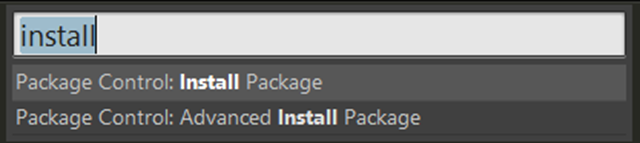
-
在插件搜索框里输入Filter,选中Filter Lines就会安装插件了。
装好之后,具体用户参考官方的文档
To filter your file to lines that contain a string or match a regex:
Edit > Line > Filter With Regex (cmd + K cmd + R)
Edit > Line > Filter With String (cmd + K cmd + S)
To fold your file to lines that contain a string or match a regex:
Edit > Code Folding > Fold With Regex
Edit > Code Folding > Fold With String
On Windows and Linux, use the ctrl key instead of the cmd key.